This post was created in Sway. You can view it full screen here
|
I enjoy opportunities to be creative. I have my whole life. I grew up with Legos, I did art (thanks Mom!), still do music, worked backstage at my high school theatre department designing and building sets, and just being creative all around. Of course the tolls of growing up diminished those opportunities due to the new time-consuming responsibilities of being a working adult and family man. However now they're back, except they've adapted to my daily life with the help of a personal interest (technology) and passion (teaching, aka my job). I've been able to get my creative juices up and running again while being a part of Microsoft's Innovative Educator Expert program. The MIE expert program has been praised for many reasons, such as it's incredible PLN community, the monthly skype meetings, and the events we attend. However, for me, what I love about the MIE program is the challenge and opportunity for creativity it presents to me: "Here are a bunch of tools and resources, now what can I do with them?" For me, being an educator and techy person already, this is more "fun" for me than being "work". Here’s why. The daily grind of my job isn't boring, it's fun! Now don't get me wrong, I'm not saying my students are boring, or that teaching them is boring. I enjoy teaching, and every day is a new day with my students. What the MIE program does for me is it taps into the creative aspect of TPACK (the intersection of technology, pedagogy, and content). It has created opportunities for me to imagine and find out "what if I did this?" and "how could I do that?" in my classroom. It has given me a new mindset and a new perspective to how I approach many aspects of my professional life. So how can this happen? For the past four years, Microsoft has introduced new tools, resources, and mediums that can be integrated into the classroom. The cool part is how there is a cohesive harmony created when they're all working together.
With all of this available, now the question is "how do I make it work for me in the music classroom?" That's the fun part. Being in the MIE program has motivated me to get access to all of these tools and resources, and let my imagination take over. With all this available for me (thank you #SurfaceExpert program!), I get to figure out what the possibilities are for integrating all of it into my classroom instruction so my students receive a better music education. This is the fun creative part of being an MIE expert. I get to figure out "With all of this, what can I do with it?" Over the course of my MIE experience I've been able to improve my pedagogy by incorporating ELA writing and math into my instruction, create a better instructional environment for my students, create all sorts of resources, create new classroom routines that work better for my students and me, improve and create new classroom content and activities, and the list goes on. At the same time, all of this has never felt like "work" to me because I'm doing something I already enjoy; using my imagination to innovate and create.
Finding out the affordances of technology isn't just limited to the classroom part of my job. I've been able to use the same Microsoft Devices + Win10 + Software combo to improve the "business" aspect of being a teacher. The paperwork, the meetings, the observations, the collaboration, the trainings, and the trainings of others. So this is what I enjoy the most about being an MIE, and the imaginative part is reinforced by all the interactions with the other members of the group. Getting to hear and see what everyone else is doing only fuels my fire for innovating and creating. For all you creatives out there in the classroom that are looking for ways to turn the "daily grind" into a fresh new experience for you and your students, head over to aka.ms/mie and fill out the application. You'll be amazed at how being a part of the MIE program can transform and foster your perspective on the benefits of educational technology.
So, can I create an Office Form, link it to Power BI, and then show data capture in real time? Lets find out :-)
The data comes from this Office Form.
Recently I hosted an online PD webinar over at SimpleK12.com. My webinar was about how I've been collecting assessment data from my students, and by using Excel I can do some cool analysis tricks to get some meaningful feedback not only for myself, but also for my students. I've used the data to set up a reflection essay writing assignment, which blends my music pedagogy with some Common Core ELA anchor standards, and some Math standards too. There is also a bit in the webinar where I talk about using Excel to dig a little deeper into a spreadsheet downloaded from a recent Kahoot formative assessment activity I did with my students. There are all sorts of formative assessment tools available these days, and they give you a spreadsheet after the assessment is done and over with. So what do you do with that data? Can you do something? In my webinar I talk about how I've recoded the data so it makes more sense to me and my students. You can watch the webinar here.
The slide deck from my webinar is below
I've been making some progress on my Master's Project, and tomorrow (today) I'll be presenting it at California State University Long Beach, even though I'm not done yet. To prepare, I made a PowerPoint! I also recorded some of the project in action using OfficeMix (free screen capturing!), edited, sped it up, and placed it at the end of the PowerPoint. From there I
Oh, and I got my IRB approval today :-)
In my last blog post I presented how I was able to create new resources to transform a regular music class routine (chair test) into a more meaningful activity for my students. Besides performing the required music excerpt for their test, they were also engaged in the analysis and evaluation of their peers as well. Not only does this support our school wide tier 2 academic vocabulary words, but also requires my students to listen and evaluate using musical tier 3 academic vocabulary concepts such as Tone, Pitch, Rhythm, etc.
Academic vocabulary (AV) is the vehicle for our school wide project. We measure its usage within our assignments to compare and hopefully find instances of positive deviance within our instructional practices. This has required me to get creative and develop new forms of assessment to measure my students use of AV in their academic writing. Whereas this kind of activity is common in the core subjects, it's not quite the typical activity found within the instrumental music class. My students have already completed one writing assessment this year, and I recently had to come up with a new assessment, different from the first, to measure my students' AV use.
My students recently completed another chair test, and I found myself looking at two sets of data points. The scores from their first chair test, and the scores from the recent chair test. The scores are based on a rubric I previously created, which accounts for the correct Pitch, Rhythm, Tone, Bowings, and Posture of their performance. The data is great for me to analyze, but what would my students think after seeing it too? I decided to find out.
Within the Excel file containing all my score data, I exported the numbers from both chair tests into two separate pivot tables. Using the pivot tables, I was able to average the rubric's category scores and show how my students' performed as a class and also as a section.
After my pivot tables were set up, I turned the data into charts with a couple of mouse clicks. I formatted the chart to make it look nice and simple for my students. After the charts were done, I exported (copy/paste) them to a Word doc, typed up the assignment directions, and Voilà! A new writing assignment. My students had to compare both sets of scores and look for changes among the rubric categories. Then they had to analyze both chair test exercises and use them to explain the changes that occurred in their score averages.
Seeing the differences in their scores was a pretty easy task, but explaining the changes by analyzing and citing specific challenges that each song presented…that was going to be a challenge for them >:-)
I gave them two days, and overall was pleased with the results of my students first attempt at this. Citing the data was not an issue, and most of them were able to dig a little deeper into the music and specifically identify and compare the technical challenges from both songs. Pretty cool. I love making my students think :-)
Below are some examples of what I received in their essays. Some are exactly what I'm looking for, and some are just fun to read :-) Scroll to the right --->
I've been collecting this data for years, and by using Excel's pivot tables I was able to create a meaningful writing assignment for my students. An assignment requiring the analysis of music and data, plus synthesizing and justifying their findings into a written essay.
At my school site I'm involved with a group of teachers that are currently looking for instructional positive deviances in our classrooms through research and data. We decided as a group to focus on building our students' use of academic vocabulary. Currently we're analyzing the student use of vocab within our content areas, as well as focusing campus wide on 10 specific words. This has been a challenge for me. In the past my curriculum focused on building my students' reading skills of western music notation, not the English language. For me to participate effectively in the project, I was going to have to modify the activities of my music classroom. Thanks to our meetings, where I get to listen to my colleagues (ELA!) discuss their processes for teaching and assessing academic vocabulary, I've been able to brainstorm and implement some new activities into my curriculum. However, to implement I would need new materials and resources that I didn't have. Instead of spending hours scouring the internet for the right tool/resource for my ideas, I've been able to easily create what I need thanks to the power of Microsoft Office and my Surface Pro 3. The MeetingsI had a conversation with my meeting facilitator the other day. She told me that even though it looks like I'm not paying attention and participating in the discussions sometimes, she can tell the wheels are turning inside my head. She's right. As I listen to my colleagues, I'm writing down my mental musings into OneNote. These notes, which are readily available on any device I'm using thanks to the cloud, is where the creative process starts. The best part! No paper is required! As a teacher, paper is EVERYWHERE. Flyers, handouts, meeting agendas, new instructional materials, student work, advertisements. Using OneNote, my notes NEVER get lost ;-) Creating New Instructional Materials Now that I have a plan, I need the materials to support that plan. Maybe it because I'm just particular, but if I'm going to use materials/resources to aid my new ideas, I'm going to make them myself. Using MS Office its Cake and Pie (piece of cake, easy as pie) ;-) Listening Analysis Worksheet for Chair TestsChair tests are just plain fun….for the music teacher :-) For those unaware, in the music class we designate an exercise or musical passage to be used as an assessment test for the students. The students play the exercise/section one at a time in class. Based on the results of each students performance, they'll be seated in a particular order ie. first chair, second chair, third chair,…….last chair(!) within their instrument section. Its nerve-racking for the students, but great for me to experience (it also leads to great conversations about presentation skills, nerves, and overcoming them). Anyways, I digress. Usually during a chair test, the other students just listen and wait for their turn. Well not anymore! Now, just like me, I want my students to listen, analyze, and give their own score for each student that plays. To do this, they would need a score sheet AND a rubric to score them with, which means I have to create one. Ready, Set, Office! The Score SheetThis one's pretty easy.
The Rubric
- Highlight the table cells, and use the Layout and Design tabs at the top of MS Word
The Final Product
That's it! I save the file as a PDF so it's shareable and can easily print off of a thumb drive. My students use the form now whenever they have chair tests. I use the original Excel file I created to enter their scores. Using the formula functionality within Excel, their scores are automatically added up to give me a final score. When the testing process is done, I can easily sort the data by Score and Instrument to see the new chair rankings. I also copy/paste the results onto my mega OneNote classroom whiteboard, so the students can visually see the rankings themselves. Chair tests can take a while for all the students to complete, especially when there are 40+ nervous children in one class. Having them complete the score sheet helps with classroom management, fulfills the listening, evaluating, and analysis standards of music education, using school-wide and classroom vocab words in context, and also sets my students up for the next activity associated with their chair tests.
Stay tuned for part 2 which describes the next step of measuring my students' use of academic vocabulary! In the meantime, leave a comment :-) Disclaimer: I am the proud owner of a Surface Pro 1, however the fine folks at the Cerritos Microsoft Store have been kind enough to loan me a Pro 3 to use. It has been wonderful using it, and I thank them greatly! |

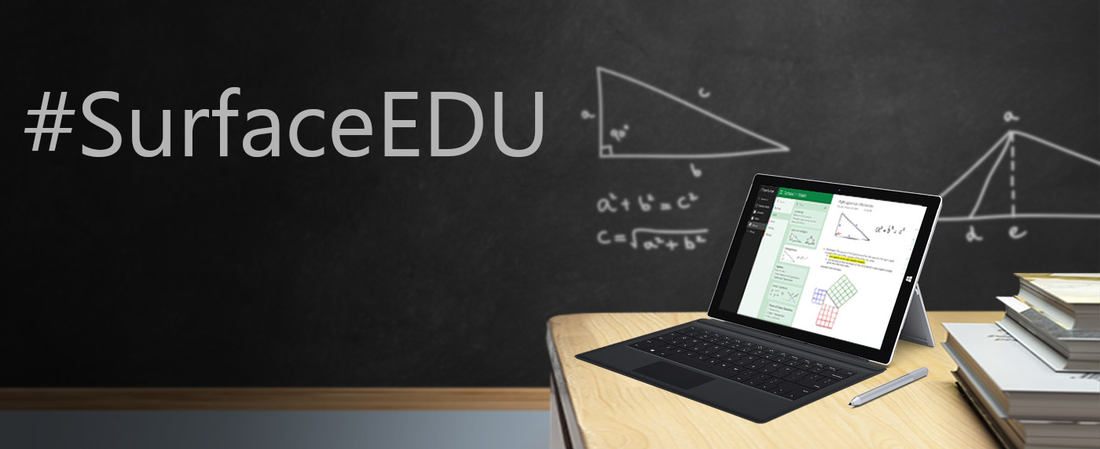
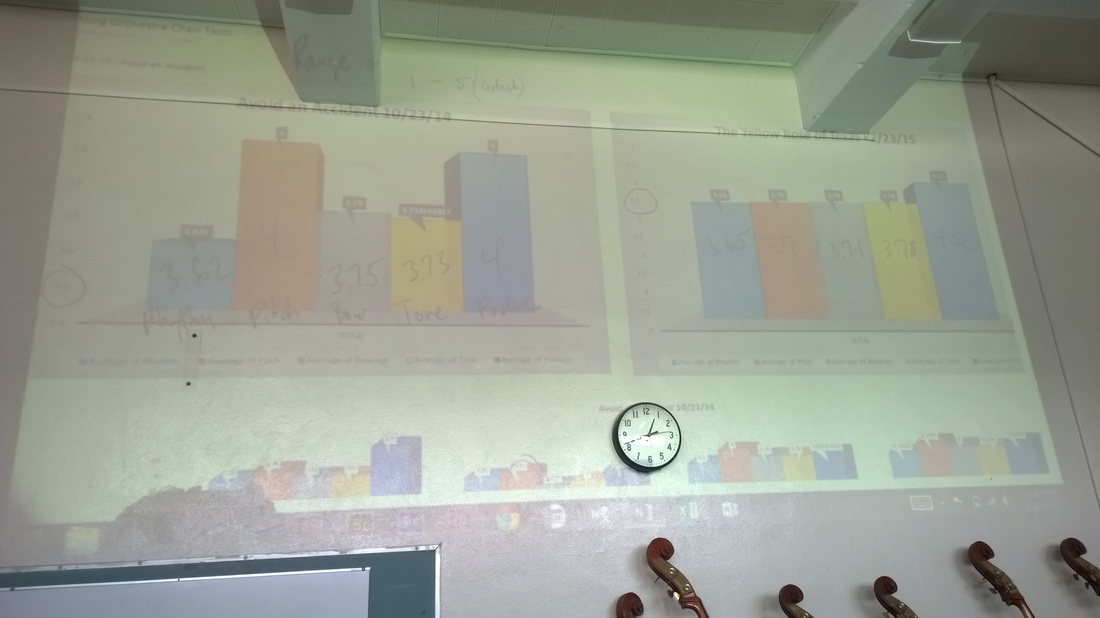
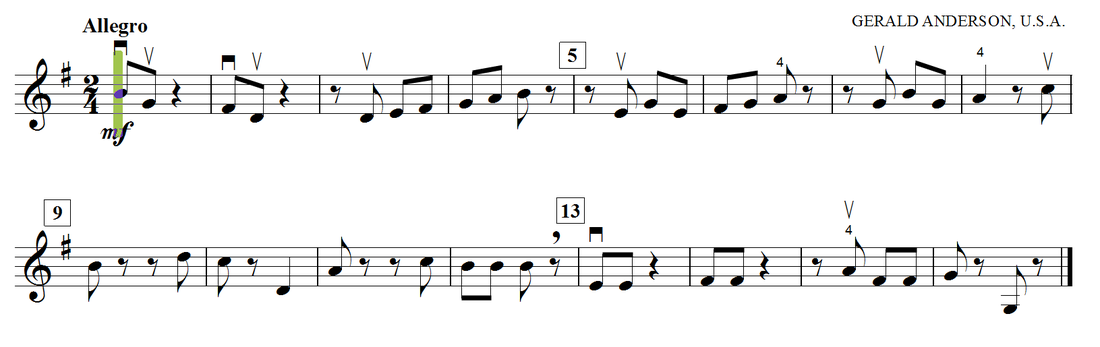
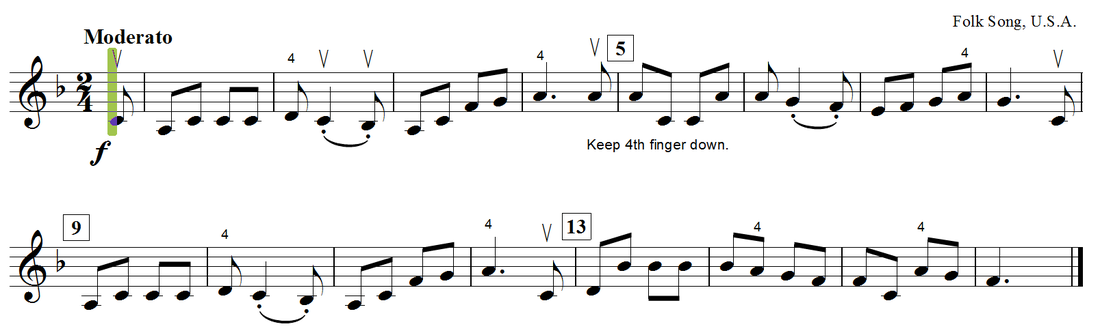
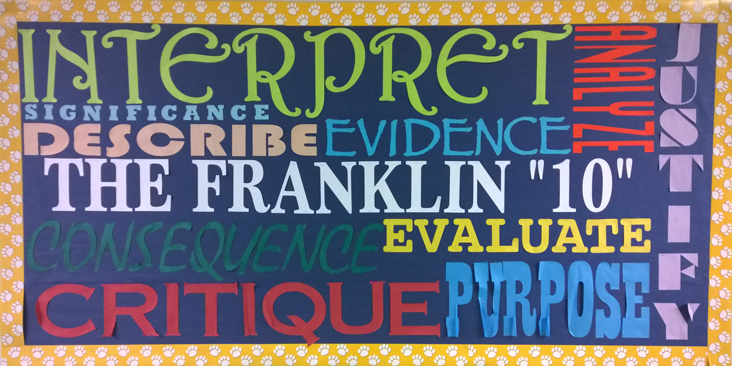
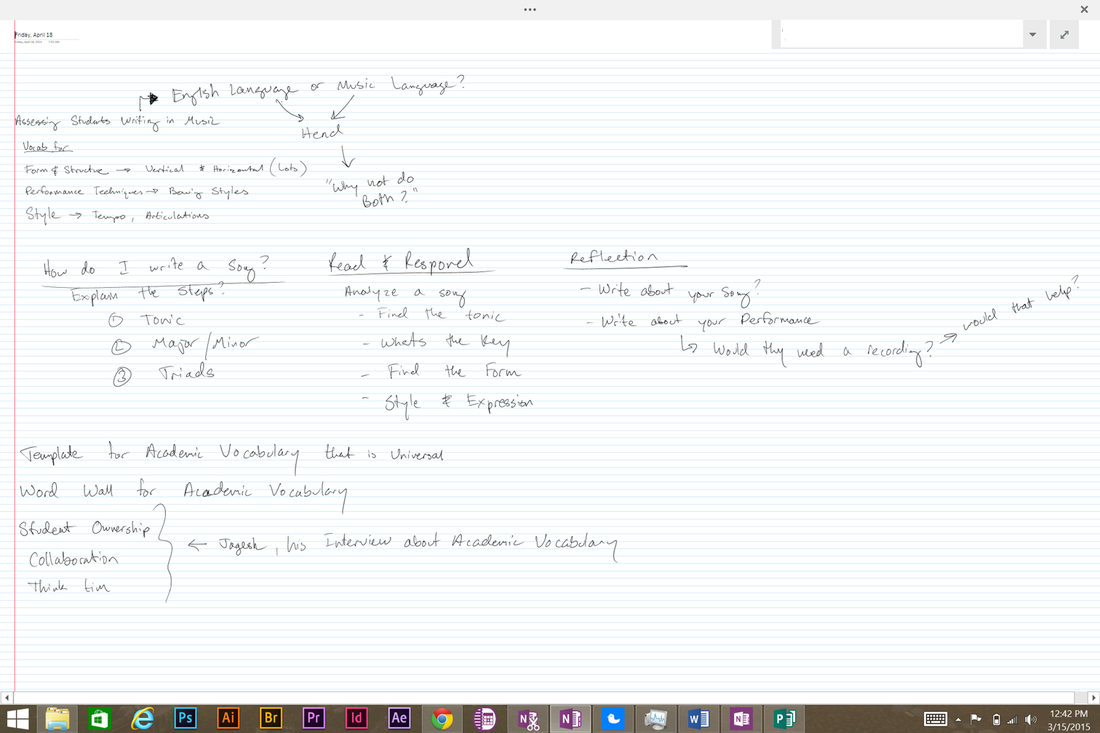
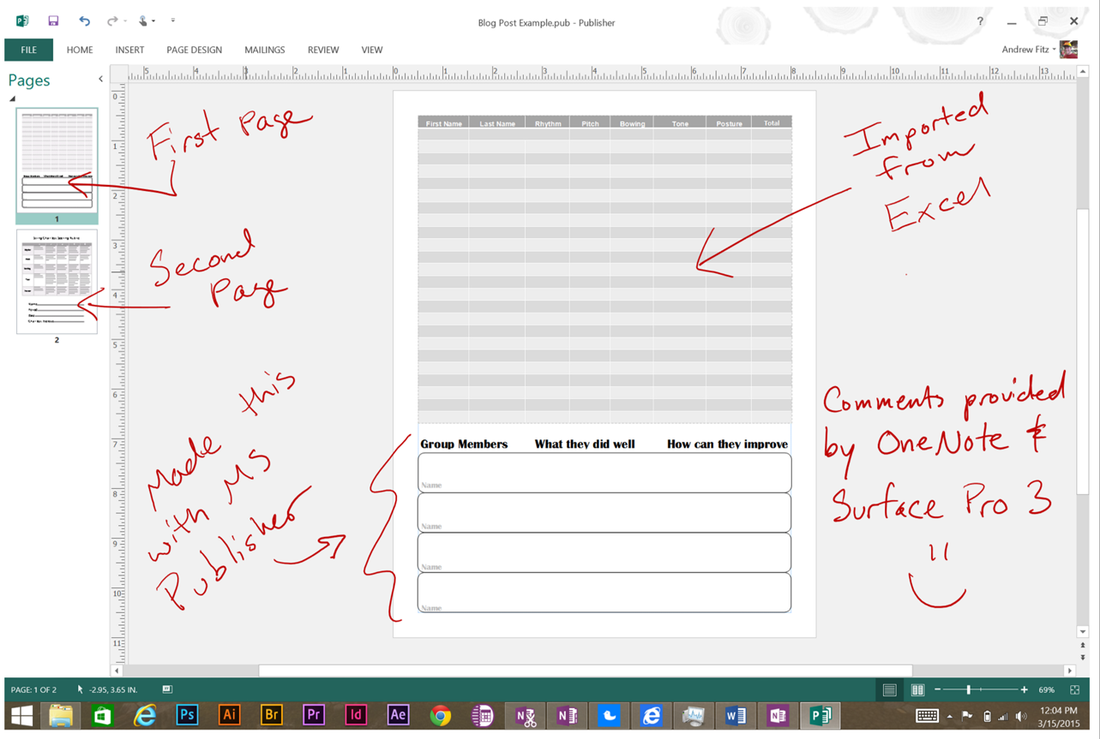
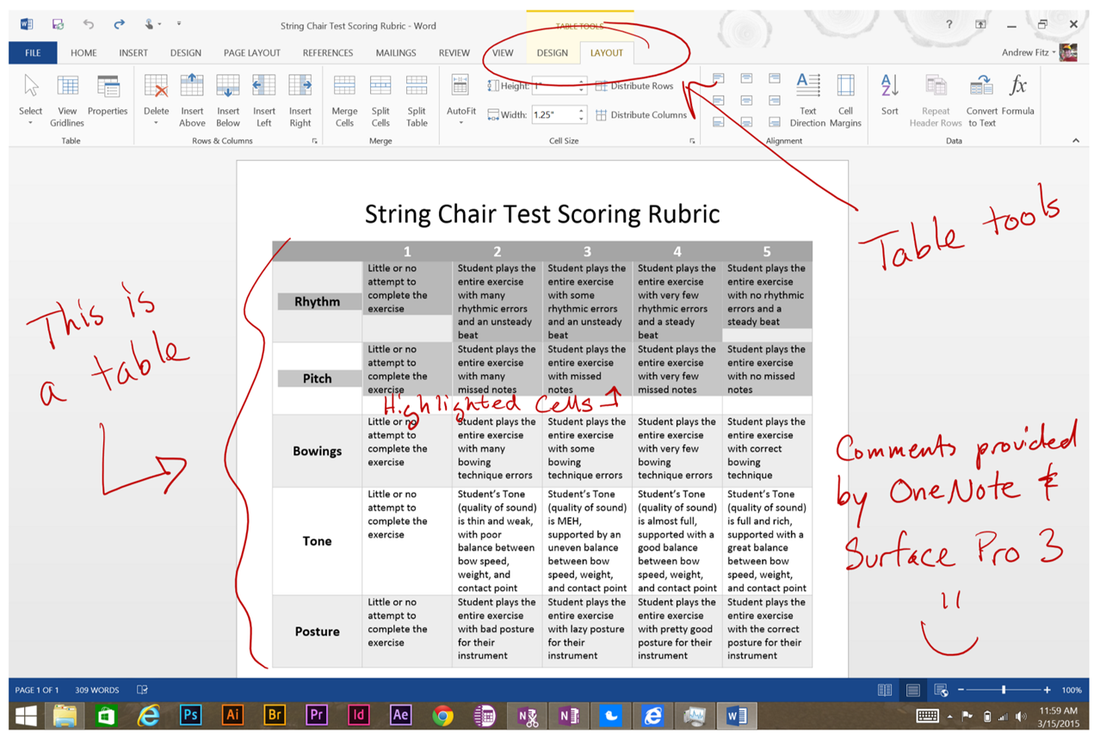
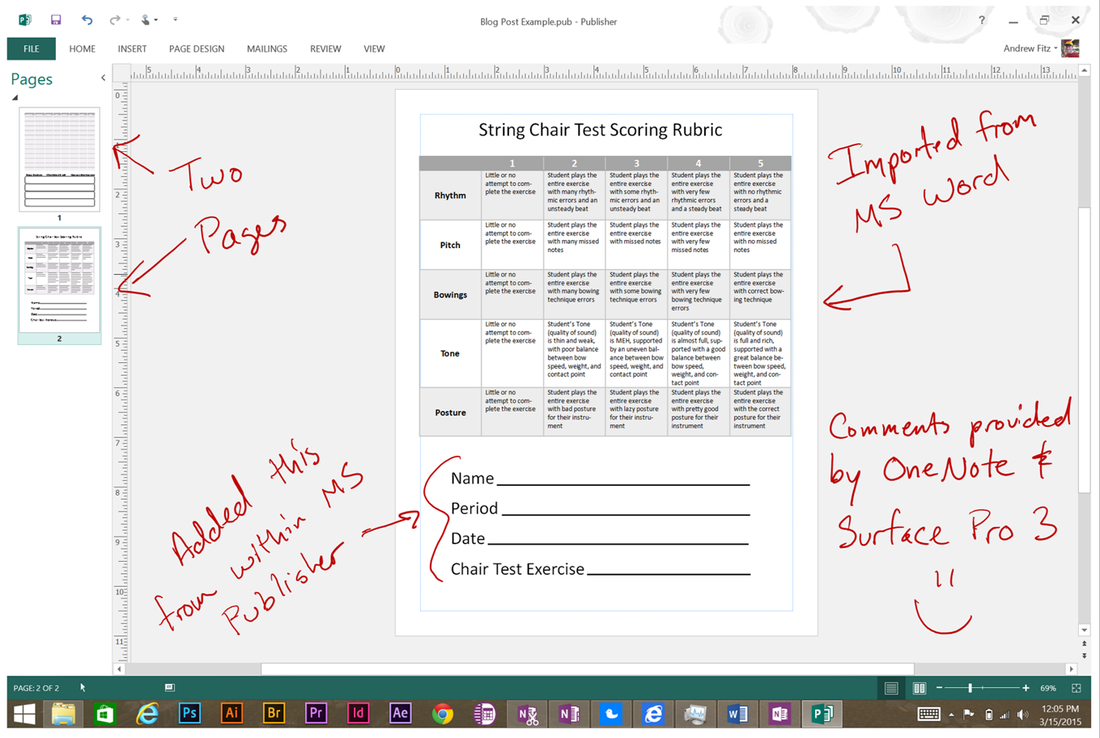
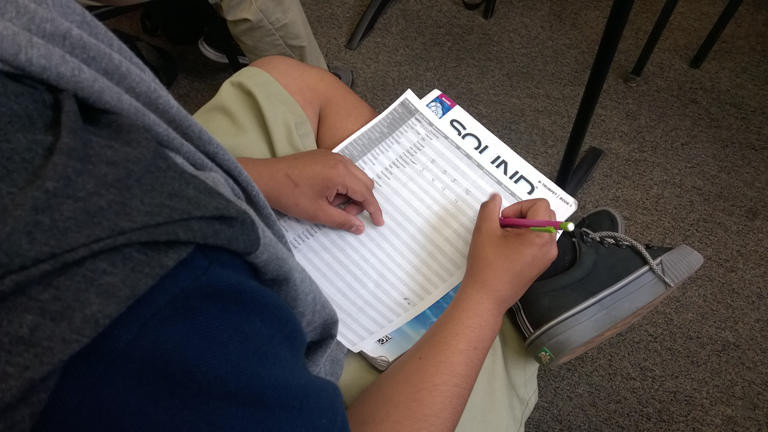
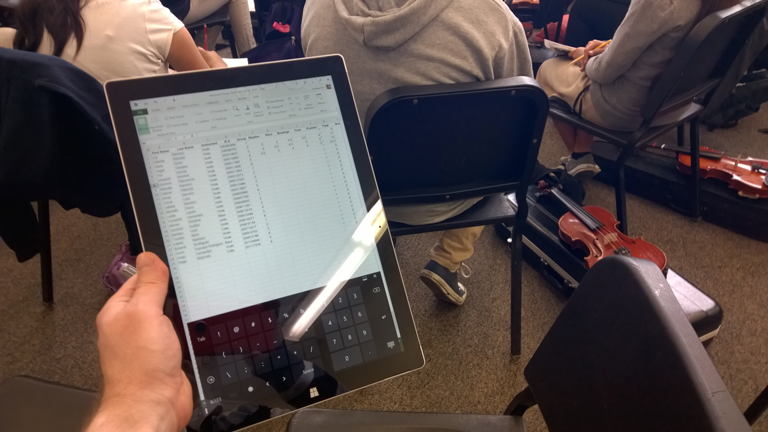
 RSS Feed
RSS Feed
