Two things about me:
1. I've always been a BYOD teacher. When I stepped into my classroom for the first time eleven years ago and saw the dinosaur computer sitting on my desk, I knew I'd have to supply my own hardware if I wanted to get anything done electronically. I first bought a Dell XPS laptop for work/life, which over the years eventually turned into a Samsung laptop. This was replaced two years ago by my current device, a Surface Pro (generation 1).
2. I've known about OneNote for years. It was either a free download or was automatically bundled with MS Office back in the day (can't remember which). I would always install it, open it up, look around, wonder what it was for, and then close it and forget about it for the next few months before I opened it up again. It wasn't until I was using my Surface Pro and THE PEN(!) it came with when OneNote became the most important program on my computer.
I cannot stress just how awesome it is using a digitizer pen with a Surface. Immediately I discovered the modern UI version of OneNote and started using it keep track of everything. I made to-do lists, took pictures of important documents with the built-in camera, and wrote in it! By now you've probably heard of research stating that people remember and understand better when they write their notes as opposed to typing them. This is totally true for me. Also gone were the days of going to a meeting, writing on the handouts, and then promptly losing them amidst the sea of clutter on my desk/podium. Now I could write down my ideas using OneNote, and always be able to find them when I needed them. I created notebooks in OneNote for my job, my master's program at CSULB, as well as for my own personal organization. No longer do I have to print out online receipts and confirmations. Now I can just "print to OneNote" and viola!, there is my printout in my notebook, saved forever. Sorry HP, I haven't bought ink in two years.
Some backstory: My music classroom is actually a converted PE room. By converted I mean it has a rug, an off-centered music staff whiteboard, and shelves for instruments. The biggest challenge I've had over the years is finding a way to display my instructional materials/content to my students. I have my whiteboard, but it's on one side of the classroom. This creates poor viewing angles for anyone on the other side, along with my percussion kids in the back of the room. Trying to explain anything visually using the whiteboard, like how eighth notes work in music, feels kind of ridiculous knowing that a bunch of students practically can't see what I am doing. Over the years I tried using an overhead projector, as well as a regular projector, but those couldn't ever work well in my room. Since the projector screen was behind me, I had to stick a big cart in the middle of my ensemble's first row. I hated this. It took up two chair spaces, and blocked the vision of the students sitting behind it. I hated my classroom. For years I tried to find a solution. When I finally got my Surface a couple years ago, that's when everything changed. It dawned on me one day. OneNote is a whiteboard. A BIG whiteboard. I moved my projector behind my podium so it pointed at the rear wall of the classroom. I hooked up my Surface, opened OneNote, and BOOM! Huge whiteboard in my room that everyone can see. This was it, the answer to my problem. Everything became so much easier. I could use my Surface to draw whatever I needed my students to see. Music symbols? No problem. Music staff? No problem. Visual representations of the duration of notes and rests? No problem. Visual anything? No problem. I was now able to type up and easily show my agenda for each of my five different classes. Since everyday is a new page in each class section of my OneNote notebook, I now have a history of what I do when I have to change instruction on the fly and put something up on my MegaBoard to help my students understand a concept. Just plain awesome.
Overtime, I have discovered how to use OneNote more and more effectively in my classroom instruction. At first it was used to solve a problem, now it's a part of my pedagogical instruction. Coupled with MS Office apps, my Nokia 1520, Office Lens, my Surface Pro, and a miracast adaptor on my projector, OneNote is simply the best application tool for my classroom instruction and professional development....and I'm just a music teacher :-)
More to come on that later. In the meantime, enjoy some pictures.
1. I've always been a BYOD teacher. When I stepped into my classroom for the first time eleven years ago and saw the dinosaur computer sitting on my desk, I knew I'd have to supply my own hardware if I wanted to get anything done electronically. I first bought a Dell XPS laptop for work/life, which over the years eventually turned into a Samsung laptop. This was replaced two years ago by my current device, a Surface Pro (generation 1).
2. I've known about OneNote for years. It was either a free download or was automatically bundled with MS Office back in the day (can't remember which). I would always install it, open it up, look around, wonder what it was for, and then close it and forget about it for the next few months before I opened it up again. It wasn't until I was using my Surface Pro and THE PEN(!) it came with when OneNote became the most important program on my computer.
I cannot stress just how awesome it is using a digitizer pen with a Surface. Immediately I discovered the modern UI version of OneNote and started using it keep track of everything. I made to-do lists, took pictures of important documents with the built-in camera, and wrote in it! By now you've probably heard of research stating that people remember and understand better when they write their notes as opposed to typing them. This is totally true for me. Also gone were the days of going to a meeting, writing on the handouts, and then promptly losing them amidst the sea of clutter on my desk/podium. Now I could write down my ideas using OneNote, and always be able to find them when I needed them. I created notebooks in OneNote for my job, my master's program at CSULB, as well as for my own personal organization. No longer do I have to print out online receipts and confirmations. Now I can just "print to OneNote" and viola!, there is my printout in my notebook, saved forever. Sorry HP, I haven't bought ink in two years.
Some backstory: My music classroom is actually a converted PE room. By converted I mean it has a rug, an off-centered music staff whiteboard, and shelves for instruments. The biggest challenge I've had over the years is finding a way to display my instructional materials/content to my students. I have my whiteboard, but it's on one side of the classroom. This creates poor viewing angles for anyone on the other side, along with my percussion kids in the back of the room. Trying to explain anything visually using the whiteboard, like how eighth notes work in music, feels kind of ridiculous knowing that a bunch of students practically can't see what I am doing. Over the years I tried using an overhead projector, as well as a regular projector, but those couldn't ever work well in my room. Since the projector screen was behind me, I had to stick a big cart in the middle of my ensemble's first row. I hated this. It took up two chair spaces, and blocked the vision of the students sitting behind it. I hated my classroom. For years I tried to find a solution. When I finally got my Surface a couple years ago, that's when everything changed. It dawned on me one day. OneNote is a whiteboard. A BIG whiteboard. I moved my projector behind my podium so it pointed at the rear wall of the classroom. I hooked up my Surface, opened OneNote, and BOOM! Huge whiteboard in my room that everyone can see. This was it, the answer to my problem. Everything became so much easier. I could use my Surface to draw whatever I needed my students to see. Music symbols? No problem. Music staff? No problem. Visual representations of the duration of notes and rests? No problem. Visual anything? No problem. I was now able to type up and easily show my agenda for each of my five different classes. Since everyday is a new page in each class section of my OneNote notebook, I now have a history of what I do when I have to change instruction on the fly and put something up on my MegaBoard to help my students understand a concept. Just plain awesome.
Overtime, I have discovered how to use OneNote more and more effectively in my classroom instruction. At first it was used to solve a problem, now it's a part of my pedagogical instruction. Coupled with MS Office apps, my Nokia 1520, Office Lens, my Surface Pro, and a miracast adaptor on my projector, OneNote is simply the best application tool for my classroom instruction and professional development....and I'm just a music teacher :-)
More to come on that later. In the meantime, enjoy some pictures.
| Agenda for my band class. Now everyone can see! Agenda for a class in which 8th graders have school issued iPads. Hey look! A huge QR code for them to scan! Screenshot: Agenda, QR code, and me explaining the duration and counting of dotted quarter notes. The ability to zoom in/out and pan around effortlessly is very intuitive and helpful. Screenshot: Agenda, picture of a poorly glued broken bridge (used as an example to reinforce my rule of "Bring it to me! Don't try to fix it!"), Music score of a current song we're working on, so we can work on tough rhythm sections together as a whole group, and me explaining how a dotted eighth-sixteenth combo works. Screenshot: Just a snippet of the notes for my Master's project. |
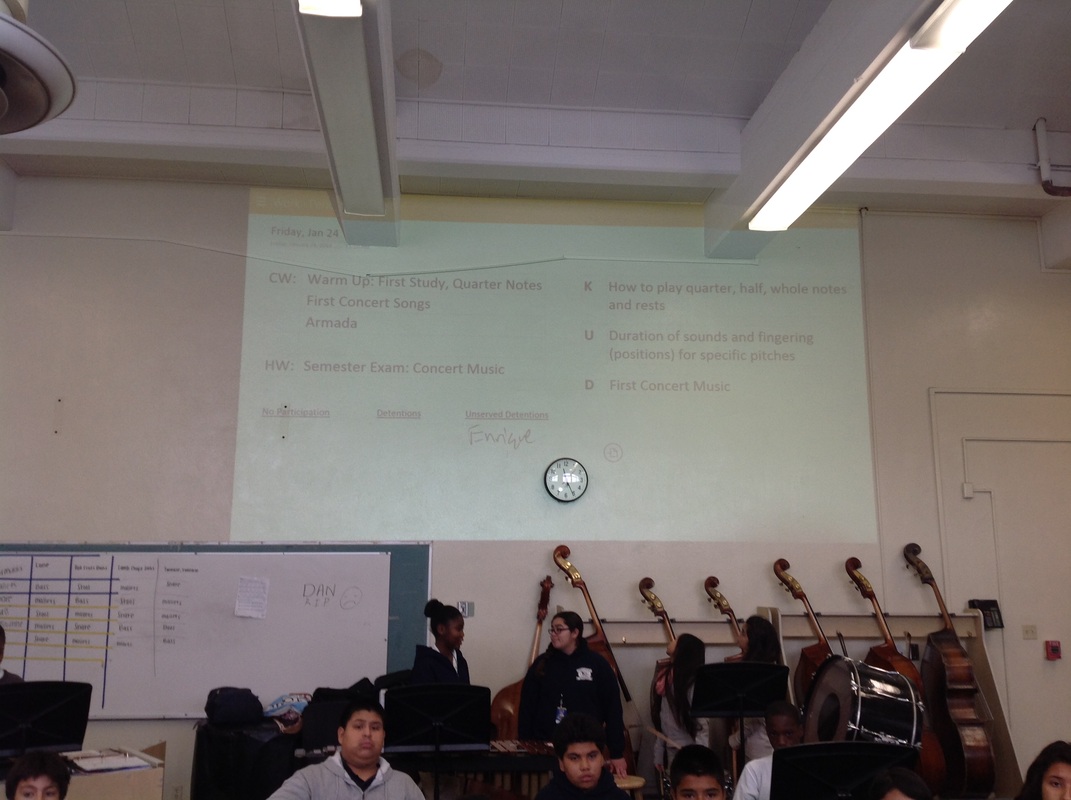
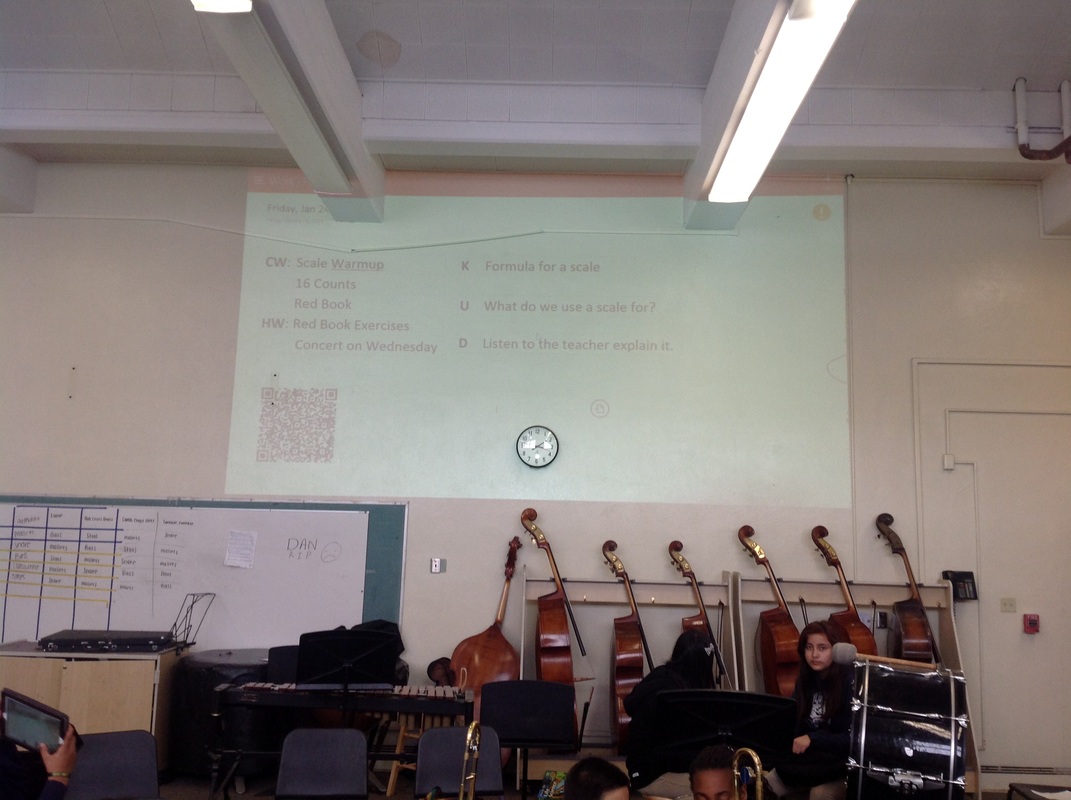
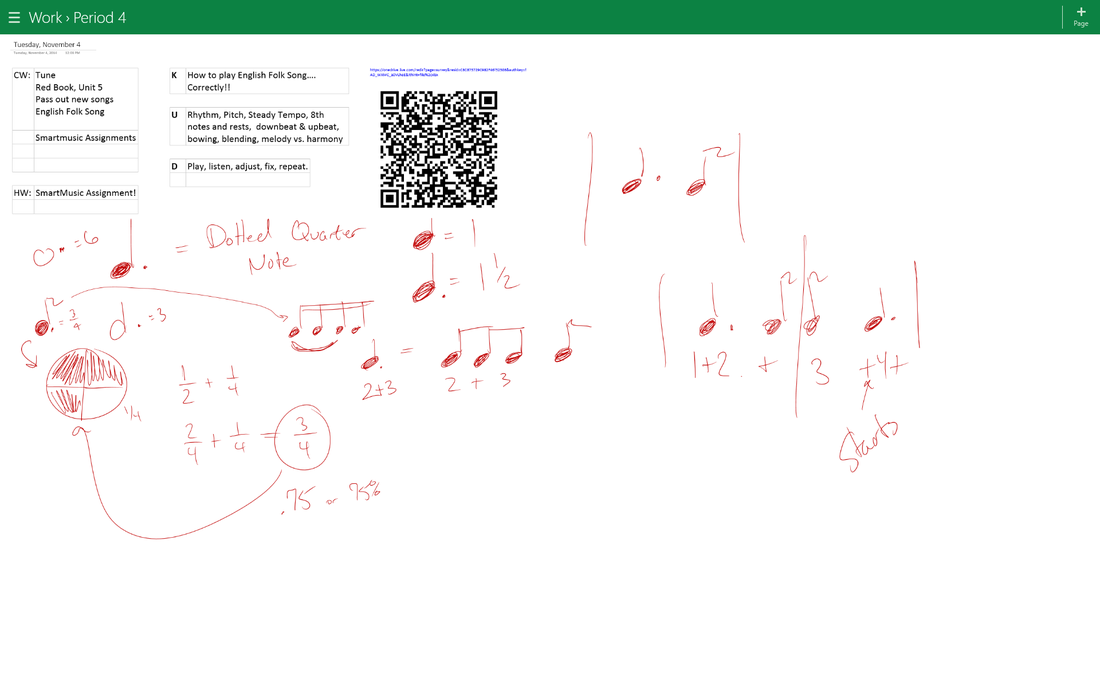

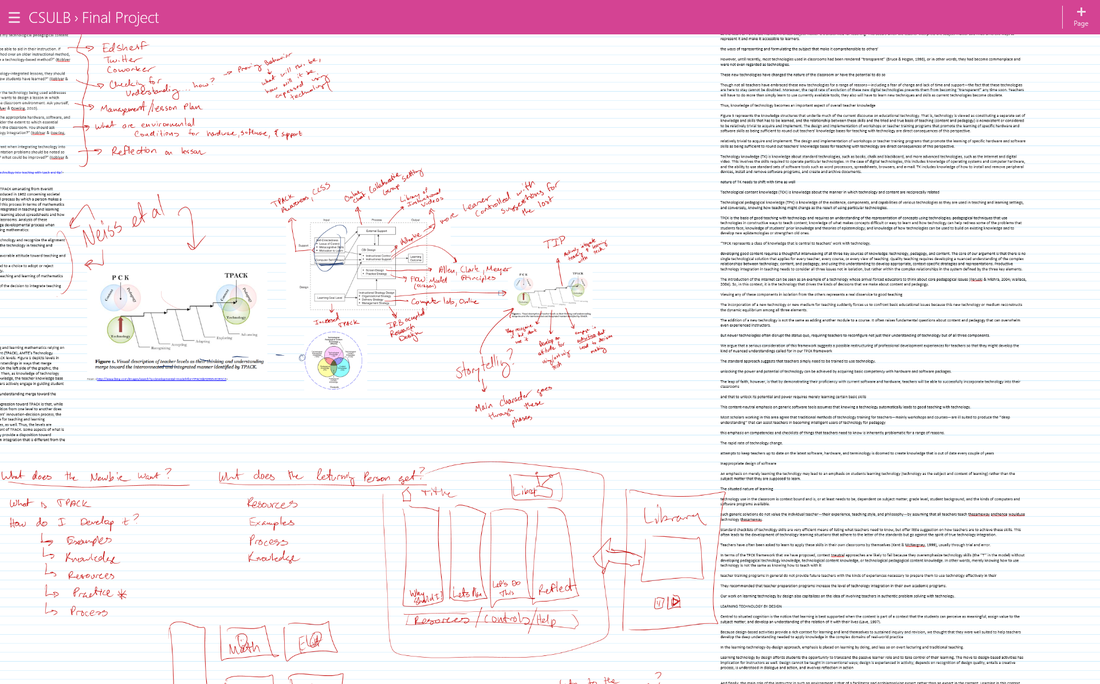
 RSS Feed
RSS Feed
