This is part 1 of a series of posts I'm writing on my past school year using various edtech tools for data-driven interventions.
Capturing students' performance skills on their instrument is an important measurement for music teachers. When I observe a student perform, I can hear and see what they're doing well, and what they are struggling with. Their challenges can either be related to reading and interpreting music notation, or the kinesthetic aspect of playing their instrument. Playing with correct articulations, posture, bowings, and the minute details of their finger technique are all important to successfully performing on a musical instrument. As important as this is in music education, it is a time-consuming process to hear every student in an ensemble. This past school year my average class size hovered around 50 students. Unlike a written test, where students take an assessment at the same time, I have to listen to each student individually. Listening to each student perform an assessment during class takes at least 3 to 4 days, and can easily eat up a week of class instruction. It is important though, as it starts teaching my middle school students some practical life skills like responsibility, communication with their parents to schedule practice times in my classroom, how to deal with the anxiety of performing in front of peers, trying your best, and the idea of Practice makes Perfect.
Over the past decade or so, technology has been introduced to alleviate the time management challenge of listening to students individually. Using stationary video cameras to record students, sending/receiving video recordings though communication services like email, LMS, or the cloud, well designed (but expensive ☹) solutions like SmartMusic, and even submitting recordings directly through OneNote. All of these could work, but in their own little way were never the best solution for me. Then along came Flipgrid, and I found a tool that worked perfectly for my student performance assessments

Flipgrid took care of a lot of little issues I had with other technologies. It records video, providing me with both the audio and visual I want. It hosts and organizes the videos seamlessly, which at the time was such a huge feature for me. Teaching students how to record, save, and send a big video file (which is always dependent on their device and the communication service) is no longer a cumbersome task for the students and me, and I don't have to worry about saving and syncing a large amount of video files to the cloud and my computer. With Flipgrid, it's a breeze for my students to submit videos of themselves performing, and it's a breeze for me to access them. That was such a game changer. Flipgrid also makes the process fun for the students, giving them the ability to add graphics, digital ink, and all the buttons my students can click on to like each other’s videos. I'm not fun like that, just ask my students. Most importantly though, the listening-to-students-perform assessment process was moving out of my classroom instructional time. Student could now perform and submit their assessments videos before or after school in my room, or at home.
| | An intro video for one of my assignments |
As I've written in previous blog posts, I incorporate peer assessment into my student performance assessment activities. I assess my students when they perform, and the students do too. We use a rubric and a form. It started out as a paper/pencil routine, but I've since moved the process to using an Office Form. It's more practical, and I get so much relevant data now from my students! This year had to be a little different though, because I was adopting Flipgrid into the workflow. Now I'm able to assign more assessments, but I can't have students still assessing the rest of the whole class (50 students!) using my assessment form. They would go nuts and hate me. I narrowed it down to three. Every time my students had a new performance assessment to submit though Flipgrid, they would only have to do three peer assessments.
| We use OneNote Class Notebooks, so organizing all the little parts of this activity was easy. Instead of sending my students off to various parts of the web to get the info they need, I bring it to them through OneNote. At the top of my OneNote assignment page were all the instructions, followed by the embedded Flipgrid topic for easy access. After that I included a graphic of the percussion music for the wind players. The percussion kids' music was different from the wind players, so the wind players assessing them needed to see the music they're assessing them on. Below that I embedded the Office Form the students would fill out for their peer assessments. I used the same Office Form for the entire school year, which I will explain later in another blog post. My students needed to know who they had to peer assess, so at the bottom of the OneNote page was a table for students to find their name and the other students whose Flipgrid videos they were assigned to assess. Setting up the table was easy using Excel. I downloaded my class roster into Excel and copy/pasted the list a few times moving students up and down each time there was a new assessment, copy/pasted the finished table into OneNote, and then gave it a splash of color. In the end, I had an assignment page with all the resources my students needed. This eliminated a lot of those "how do I…" and "where do I…" questions from my students. |
I would drop hints to my students as to what their next assessment exercise would be (usually from our method book) during class, but when the hammer officially dropped, I gave them a full week to submit their Flipgrid recording. Flipgrid can automatically close topic submissions, and I started using that method. I opened submissions again for the students that missed the deadline. Not a problem, they'll just lose a couple points. Speaking of points and grading, these were 10-point assignments. You either submitted your video on time (10 points), late (8 points), didn't submit at all (0 Points). That was it. I was using a point-based rubric to assess and score their performance, but that number never made it into the gradebook because I never intended it to. Those numbers was for something later 😉 Same deal for their peer assessment submissions. Ten points for 3 peer assessments, and then losing some points for each assessment not submitted. This took a lot of the anxiety my students have off of the performance aspect of the assignment. My students just had to submit their video and do 3 peer assessments to get full credit. Easy peasy.
It worked, and it worked really well. I was able to listen, watch, and assess my students more frequently throughout the year, and was able to space the assessments in-between concerts, concert rehearsals, semester projects, and honor ensemble activities. My students were checking out their instruments more to practice, and the couple days before a video recording was due my room was so packed with students practicing/submitting, they overflowed outside the classroom. As a music teacher, it was a incredible sight to see and experience 🙂 The students were engaged with their peers, helping each other with their music, showing lots of encouragement, holding each other accountable for their submissions, and pressing all those like buttons in Flipgrid. I even had a former cello student (now in high school) sneak his way onto the Orchestra grid and submit his own videos. That is just plain awesome. Who wouldn't love that happening.
| | A former student sneaked his way onto a grid topic and decided to add his own embellishments to the exercise 😁 Posted with his permission |
Transforming this assessment routine with Flipgrid was just one part of the bigger picture. By doing these activities I was now receiving lots of assessment data from my students and myself. Data that could be used to track growth and progress, but also to find more interesting insights by comparing assessment scores between teacher/student, instrument sections, grade levels, before/after interventions, and more. How I was able to organize, manage, analyze, and share that data will in the next part of this series.
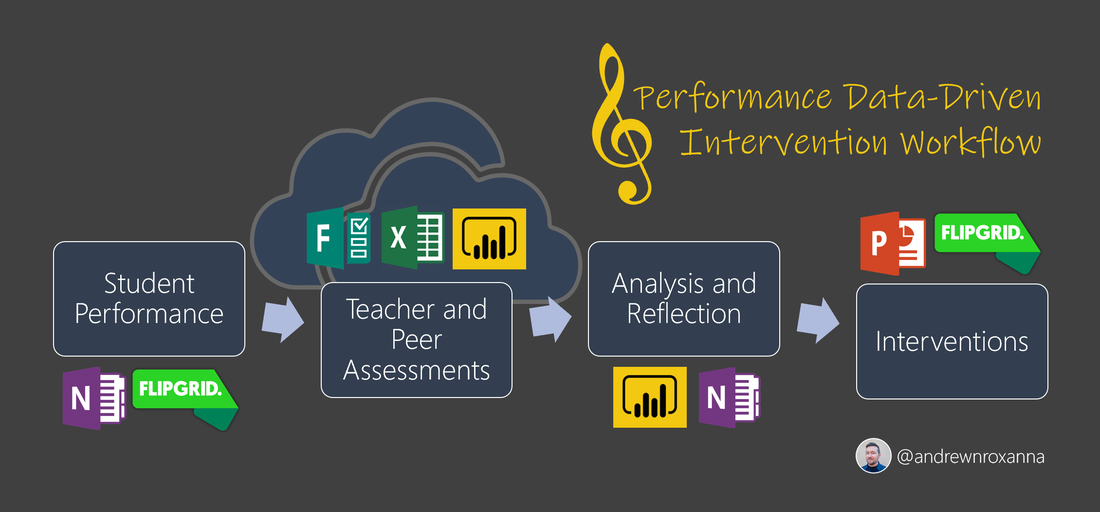
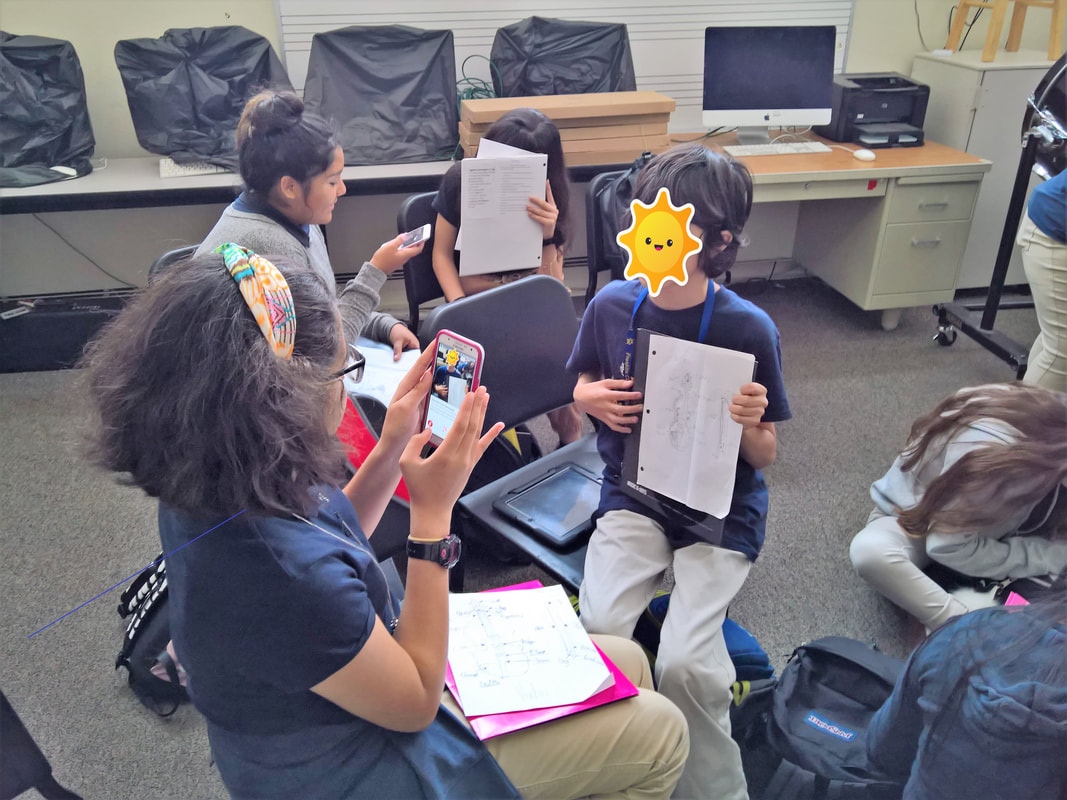

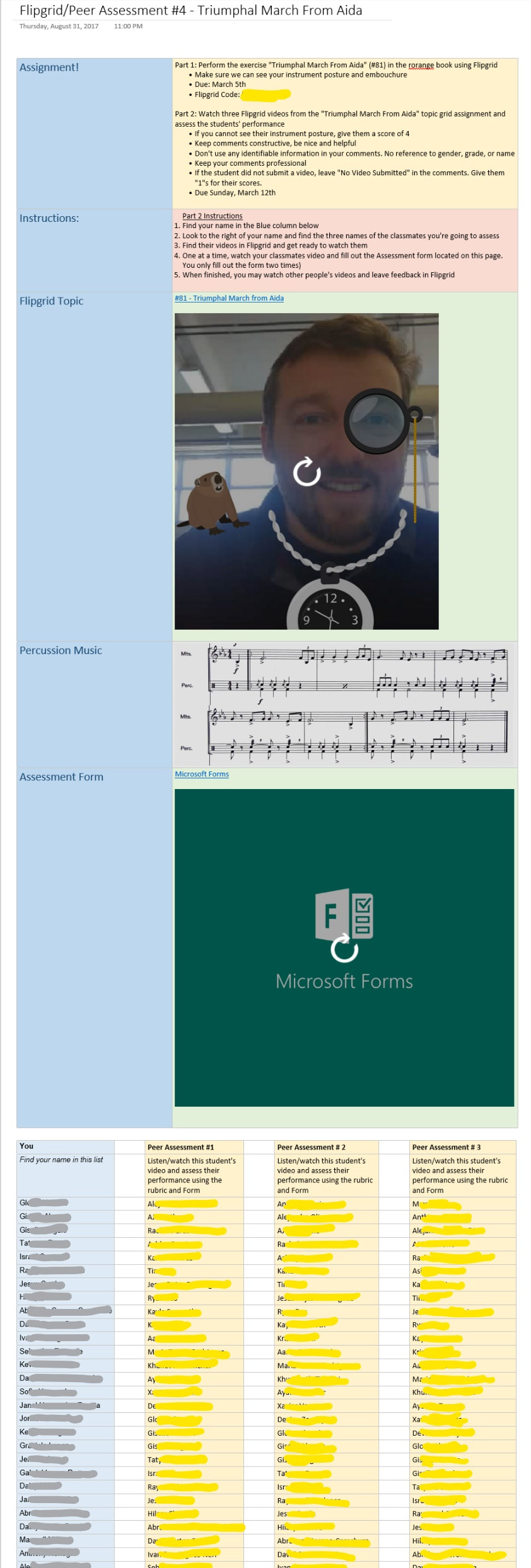

 RSS Feed
RSS Feed
