It started when a couple of my violins came into class, talking about their new roles in the school play. They play the "music kids" and have to perform a song on stage during the performance. They handed me a copy of the song, and a conversation started. "The song is way too easy" was heard, as well as "what are those letters on top of the notes?"
Boom! That was it. That was all I needed. "Lesson's over kids, it's time for a teachable moment!" <-- I didn't actually say that ;-)
My 8th graders received a heavy dose of music theory instruction last year from me, and what a better way to start off this year's new theory season than with:
1) A review of last year's theory instruction.
2) Opportunities for critical thinking and application.
3) The creation of a new assignment/project for my students.
I tackled the letters first, explaining how they represented Major and minor chords that went with the melody. I could tell some of my 8th graders were a little rusty, so we reviewed intervals and triads, which was fine since it helped with explaining the A7 chord. After that we tore up the song, analyzing every bit that the class time allowed. By the end of class, my OneNote page looked like this:
The teachable moment was great. My 8th graders applied knowledge they had previously learned, I was able to introduce some new concepts, and my 7th graders were involved. This couldn't have happened without the help of my daily tech tools:
This trio of software and hardware has changed my daily pedagogical routines. I'm able to present more material to my students quickly in an effortless manner. As a teacher, I experience the "teachable moments" every day I go to work. Now, using OneNote, Office Lens, and my Surface Pro 3, I can easily turn a teachable moment into a visual interactive lesson for my students.
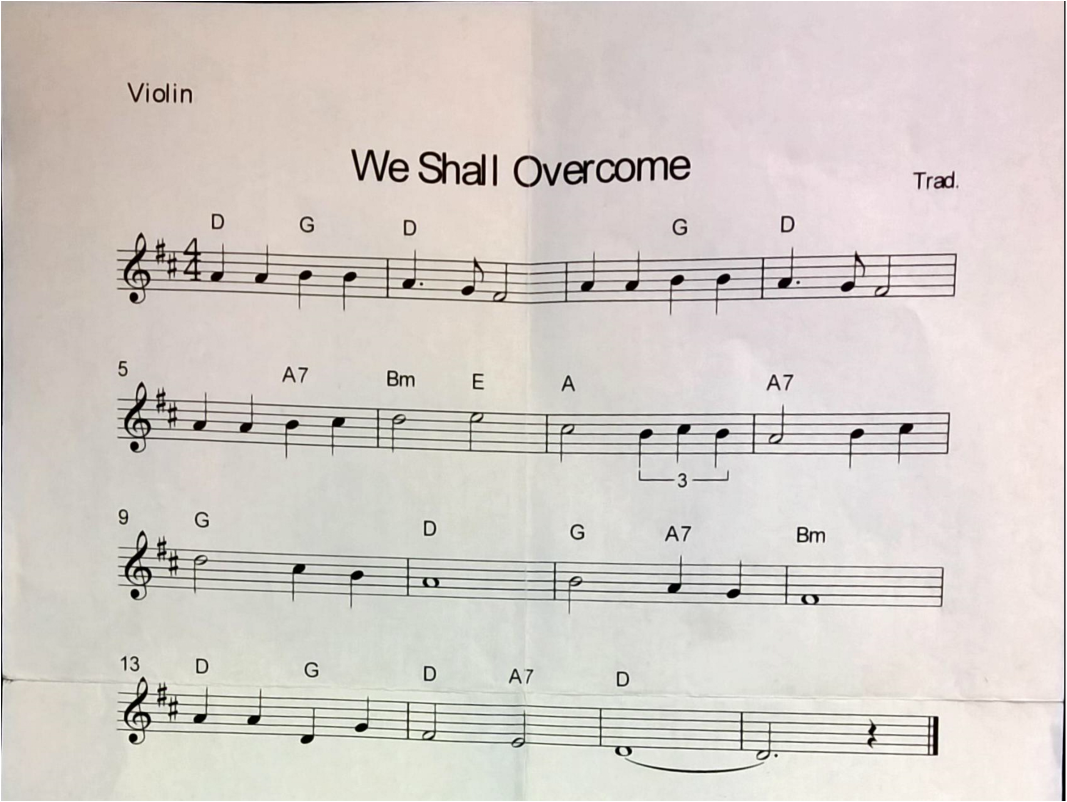
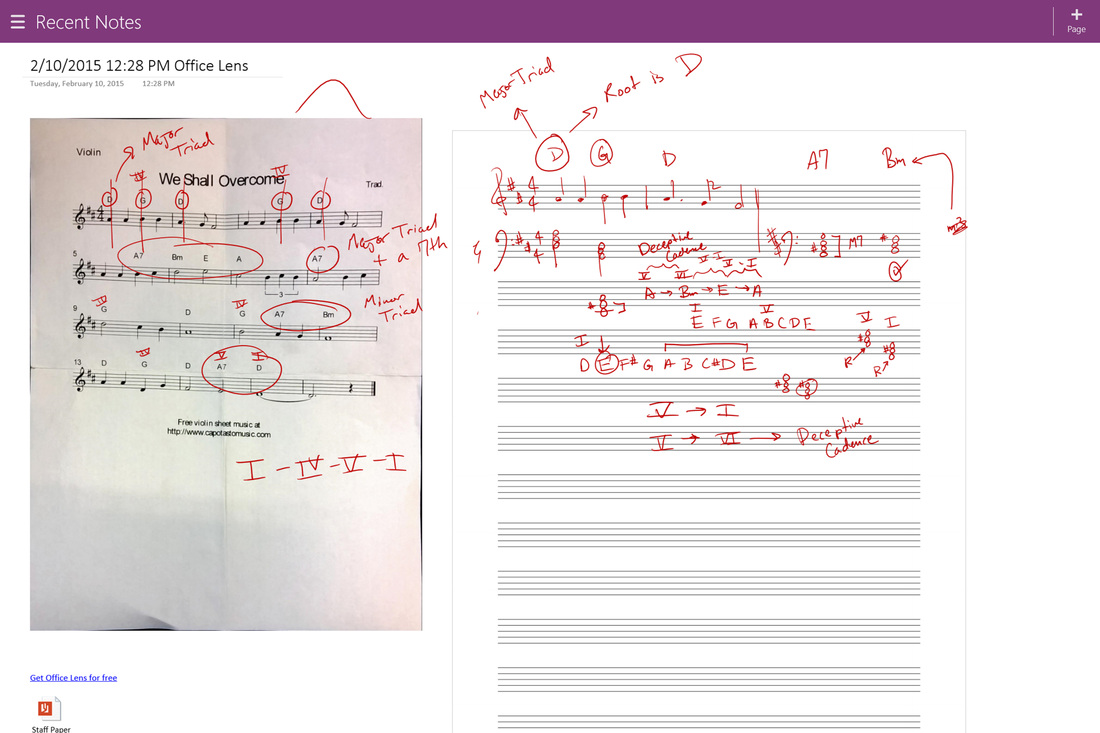
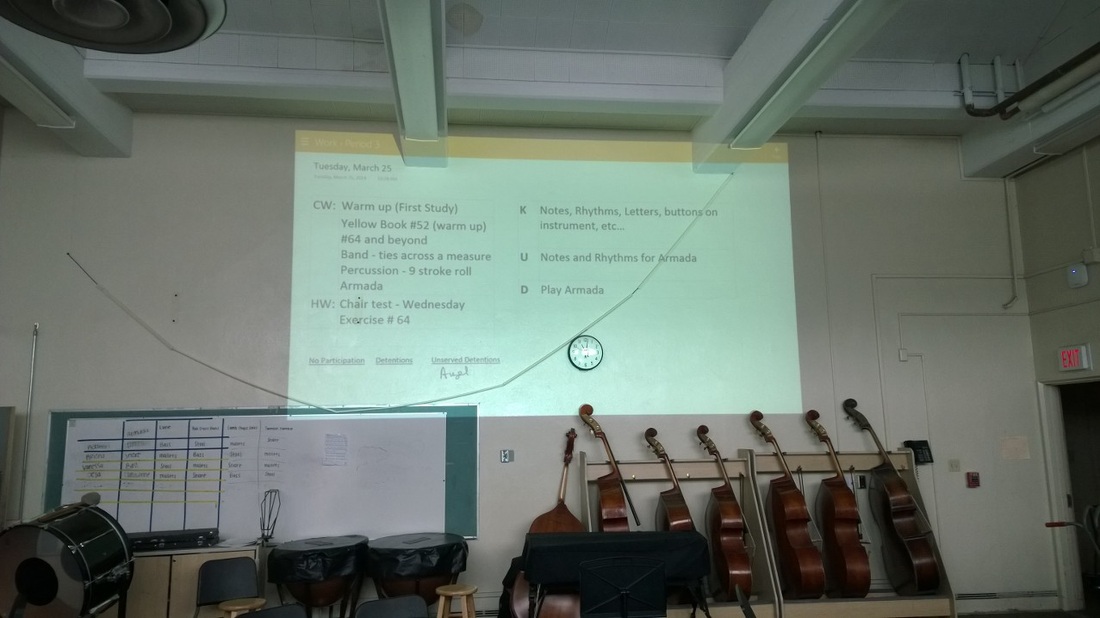

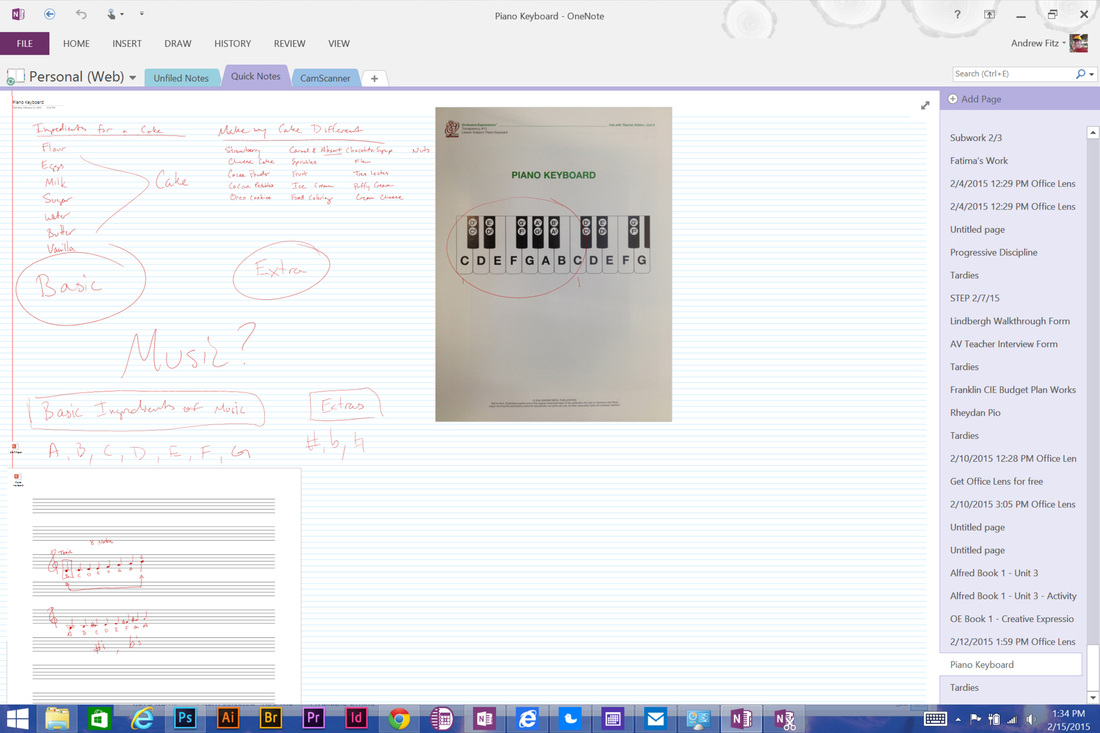
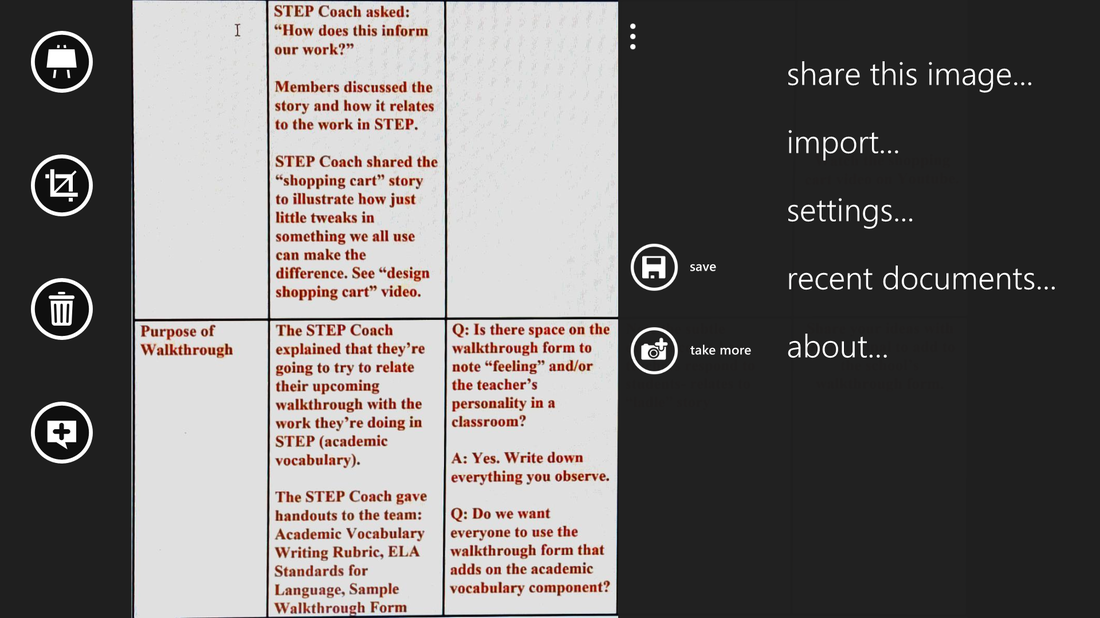
 RSS Feed
RSS Feed
