That's from Sonny Magana's recent book Disruptive Classroom Technologies: A Framework for Innovation in Education. It relates to the 3rd tier of his T3 Framework: Transcendent Technology Use, where he discusses how technology can be used in the classroom for the meaningful application of inquiry design and social entrepreneurship.
It's been 5 years since the launch of Code.org and the Hour of Code movement, and we just finished celebrating Computer Science Education Week. Two of my beginning music classes did their Hour of Code activity, while two more are waiting until after their upcoming concert this Thursday. Every year I poll my 6th graders; "Who has already done Hour of Code before?" and every year more and more students are raising their hands. It's wonderful to see that after these five years more teachers are aware of HOC and are making time for their students to participate in the activity. By now a lot of us know how important computational thinking and computer science concepts are for students, and that getting their hands dirty on the keyboard doing coding activities is a great experience for their CS learning. But what happens after that? According to Magana, students should use the available coding platform resources and new skills to solve "Wicked Problems," and I agree. Don't just make something, make something that's useful to you.
What about teachers though? Here we are, stewards of Computer Science Education Week and Hour of Code, promoting its importance and creating clubs at our schools, but what do we do as we also acquire these same skills and understandings of computer science? I'm in my 15th year in the classroom, and I've seen many "Wicked Problems" inside and outside of the classroom that affect my pedagogy and work efficiency. As a teacher and CS advocate, I'm supposed to design and provide the right environment so "students engage in the process of designing digital platforms and tools as a means to generate robust solutions to problems that matter", but what about me? Can I “engage in the process of designing digital platforms and tools as a means to generate robust solutions to problems that matter” to me? As more and more educators learn CS concepts and skills and realize the potential of what they are capable of creating, where can they go to take an idea from their head and code it into a functional application curated for their professional needs?
PowerApps
PowerApps, along with Power Bi and Flow are a part of the Office 365 license my school district provides to me. It’s a "Low Code" application development platform that runs in the browser and utilizes resources available in Office 365 like SharePoint lists, Excel file tables, Flow recipes, the Active Directory, but can also connect to other third-party resources (like your SIS 😉). In the past I've written about my experience using Power Bi for student data analysis. PowerApps is the other side of that big picture. I’m using it to create applications for classroom student data collection.
Instrument Checkouts
Assigning Inventory
So, I've hit a point in my career where I'm able to apply the CS skills I've picked up over the past few years to create solutions to problems relating to my job and pedagogy. This idea is what we want students to do; use their learned CS skills to solve "Wicked Problems", but at the same time, let’s not forget about teachers. Teachers are also learning and acquiring CS skills, and they have their own wicked problems they would like to solve too. With the continued push for CS in education along with the continued development of user-friendly app development platforms, will teachers in the future become their own problem solvers by creating applications that fit their exact pedagogical needs, rather than rely on third party software vendors that may or may not? PowerApps gives me the tools I need create solutions to my specific pedagogical problems, and if you have a district Office 365 license, you should check it out.
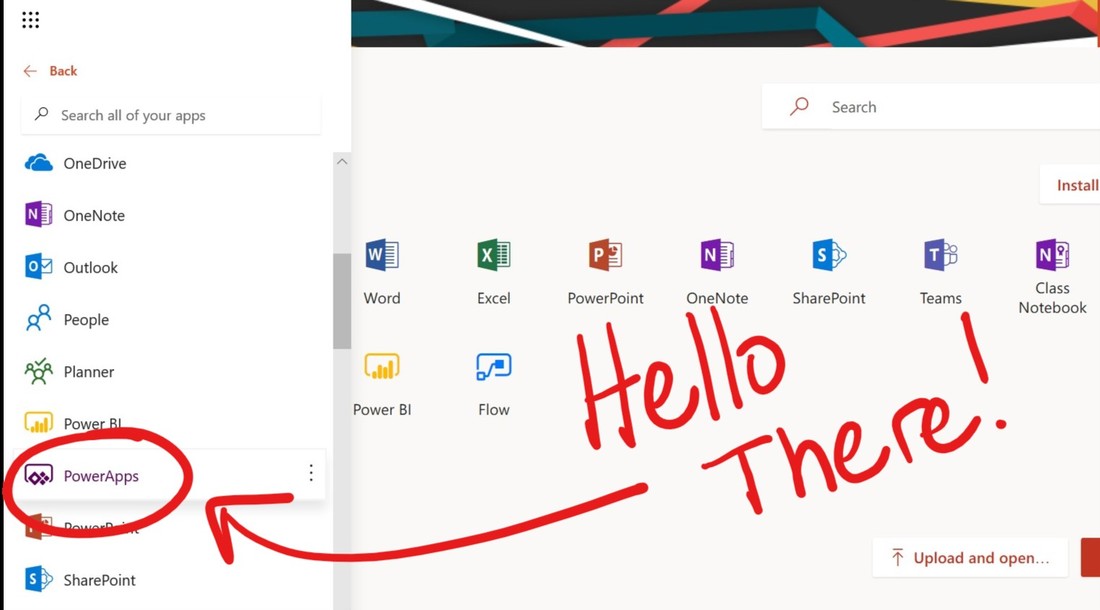



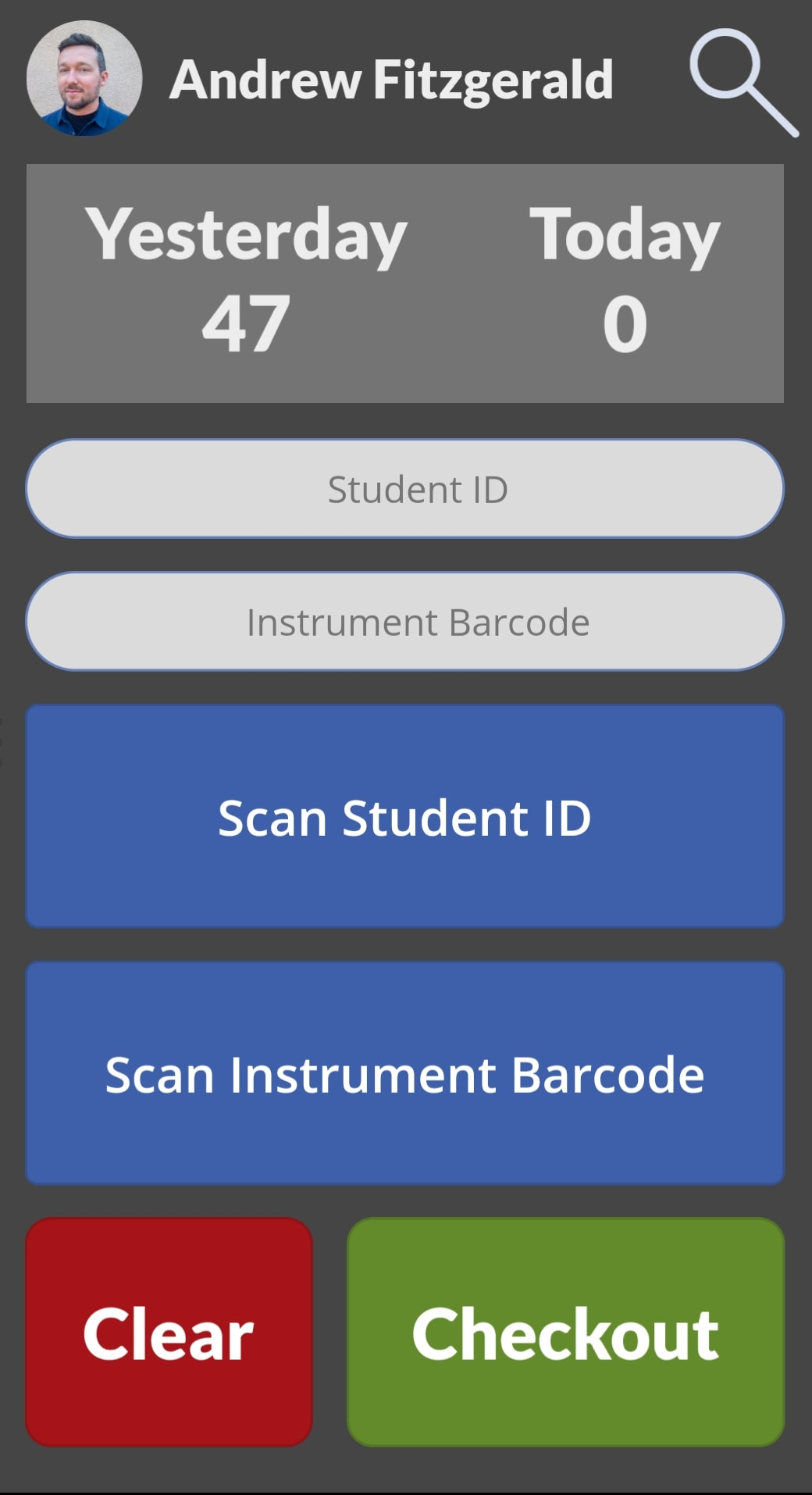
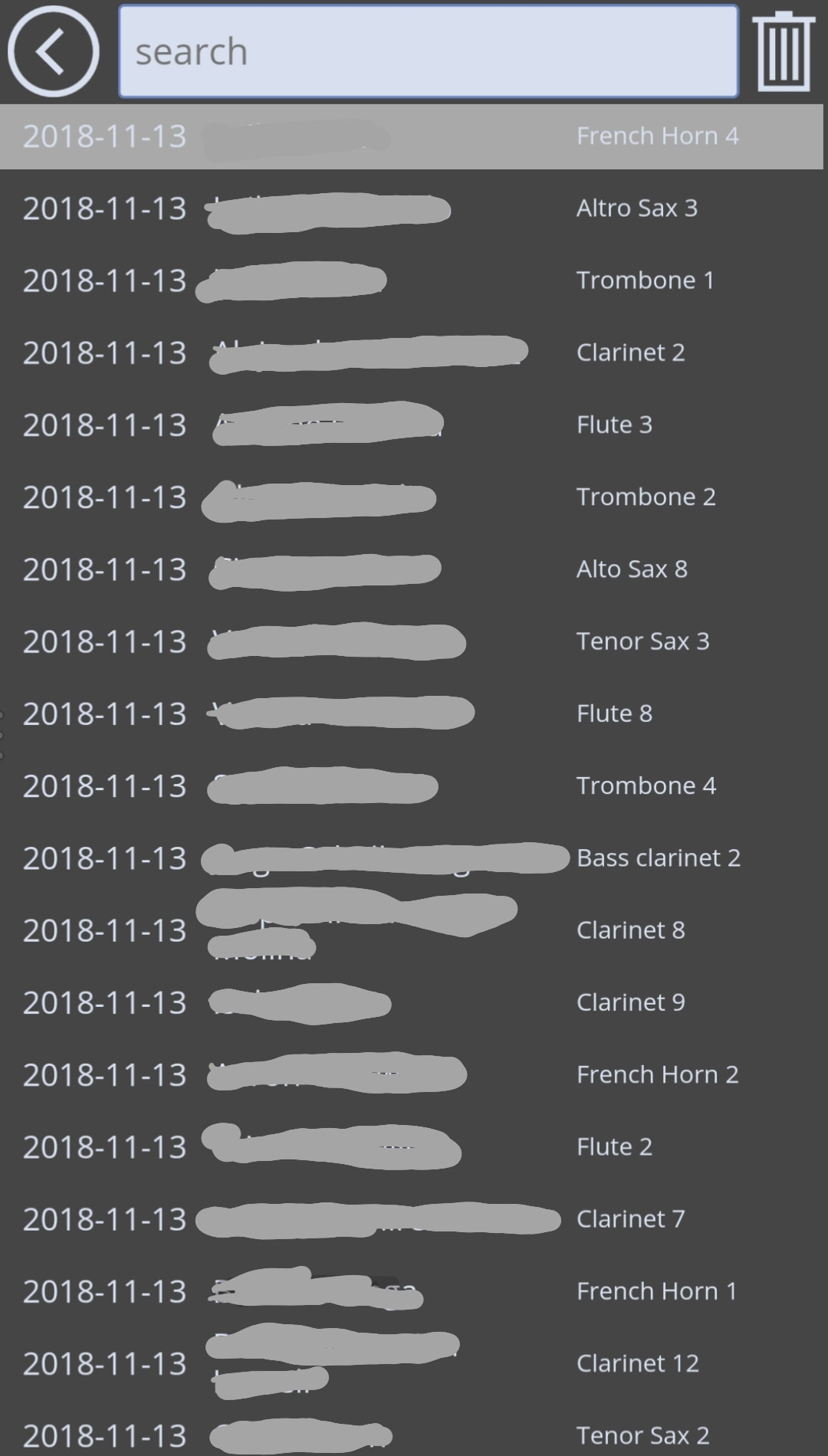



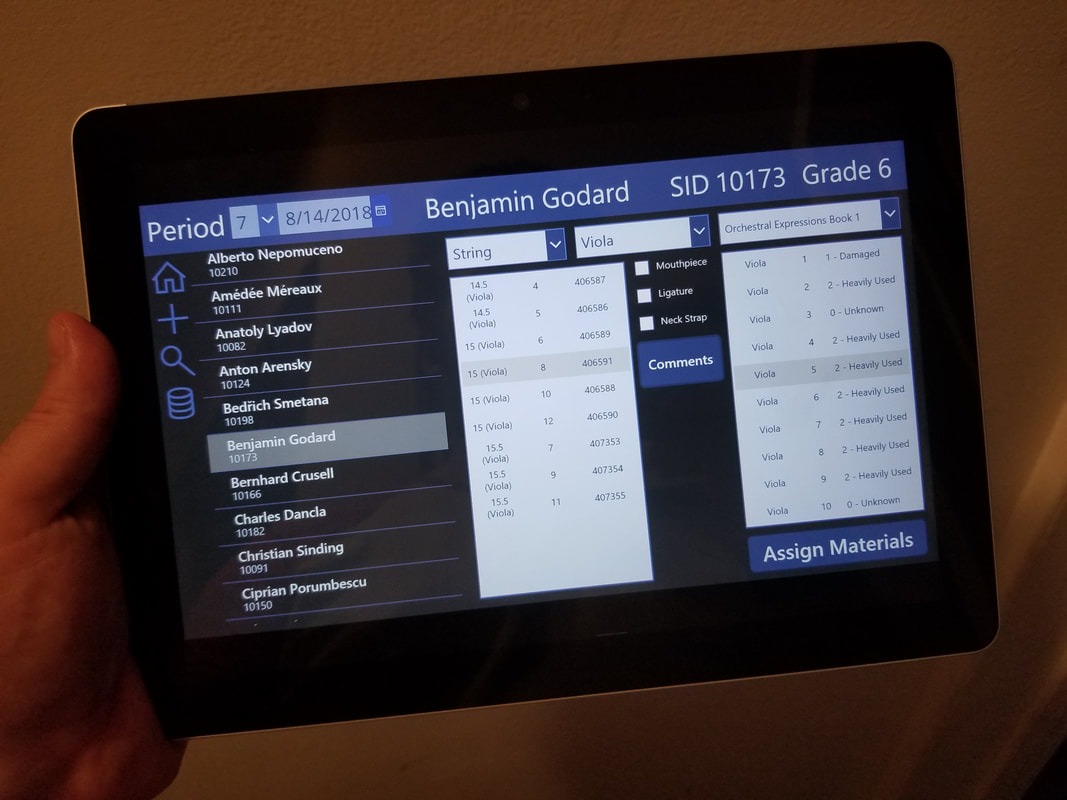
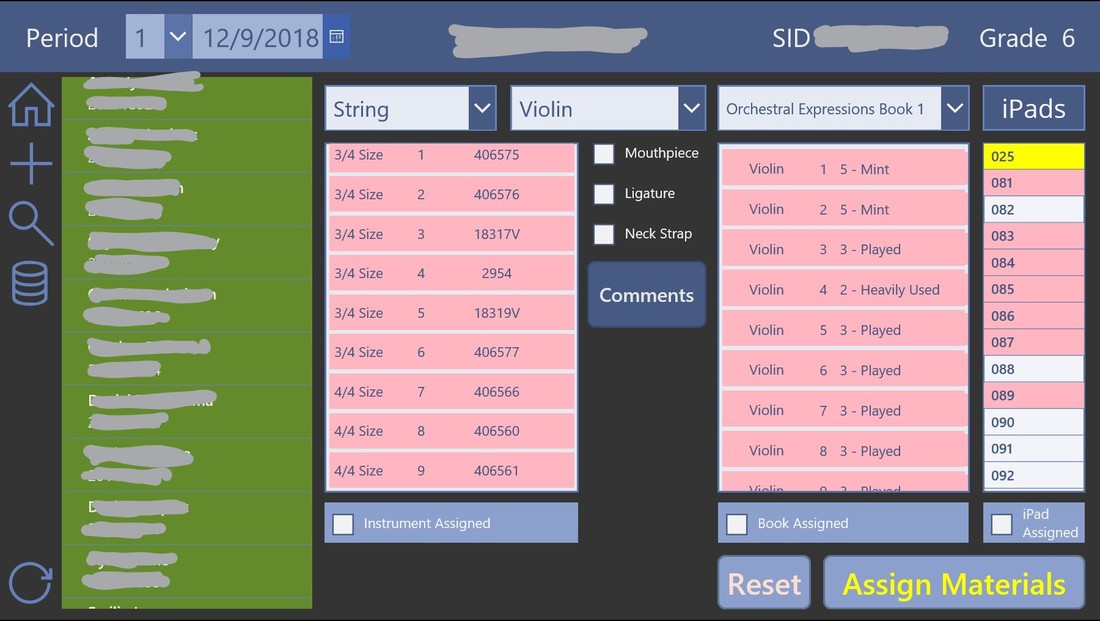
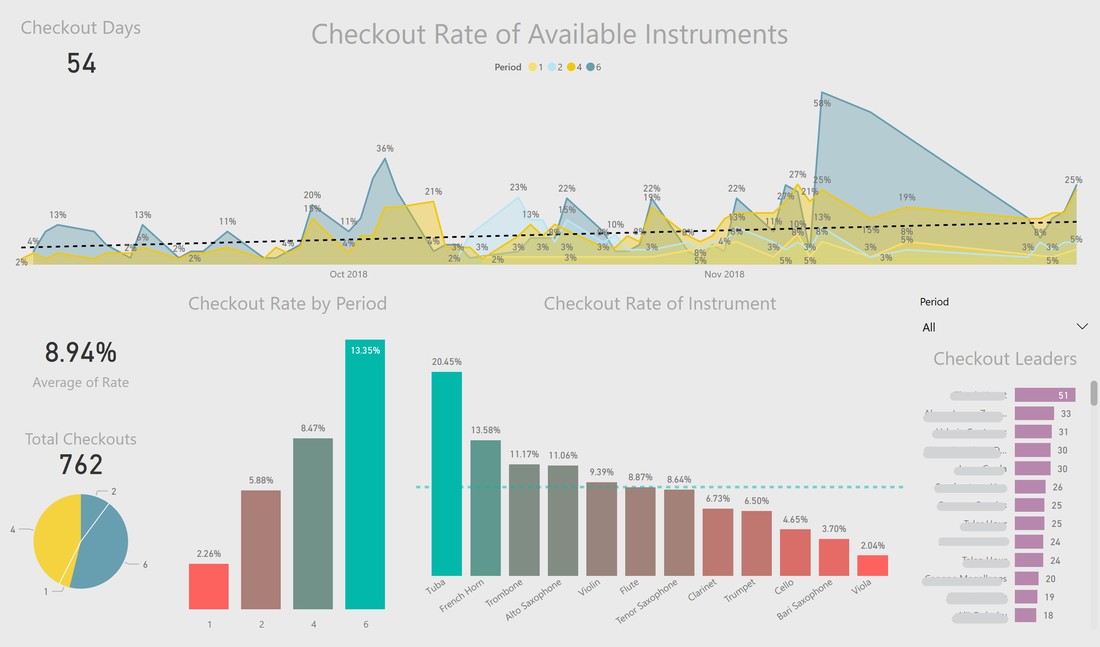
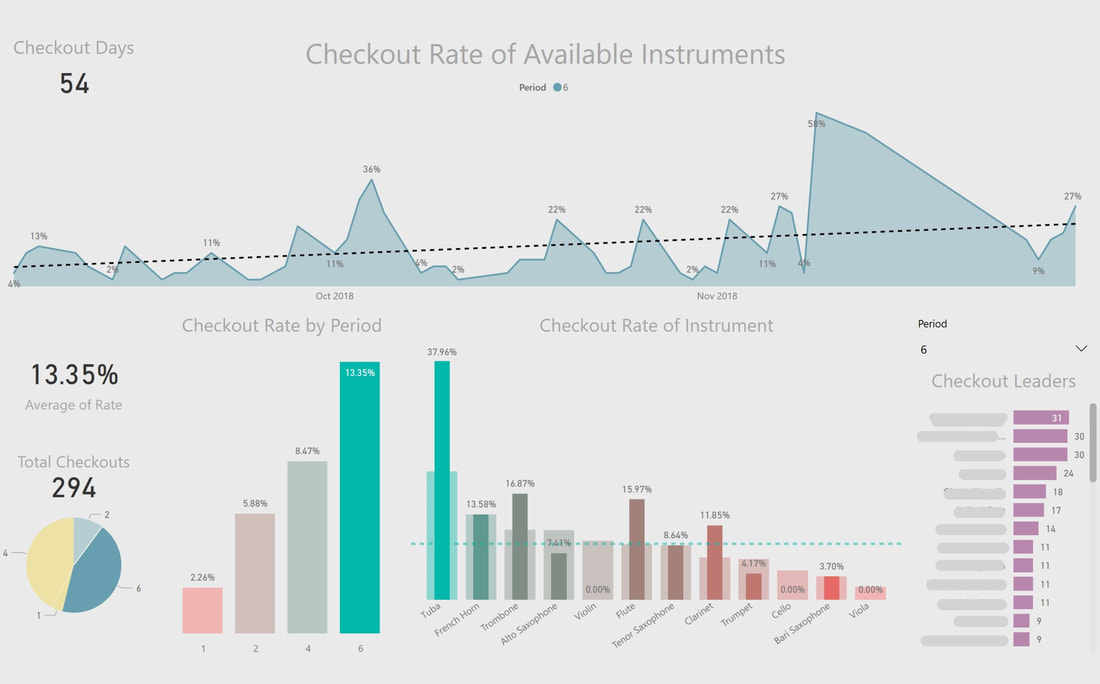
 RSS Feed
RSS Feed
