After hearing about all the formative rage last school year, I decided to dive in and check out Kahoot. I tested it out with my music students with some beginning-of-the-year school rules, and they loved it immediately. I was hooked (so were my students!), so I started brainstorming on how I could adapt the Kahoot platform into my music curriculum.
It's the beginning of the school year, and before I teach my advanced students their theory lessons, they need to review the names of the notes on the Treble and Bass Clef staffs. That's simple enough, I could just upload some images of notes into Kahoot for my students to look at and answer. As usual though, I got some crazy idea to make it a little bit more interesting.
I wanted to create a little bit of tension with my students when the question popped onto the screen. Each question would start with blank staff, and then students would see a note drawn on a particular line or space of the music staff. A static image wouldn't do this for me, but an animated gif would. I did some detective work, and sure enough, Kahoot supports animated gifs :-)
So, I needed to figure out a way to create an animated gif of me drawing a note on a music staff. Thankfully, the team that created Office Mix recently created a new tool called Snip that enabled me to get the job done. Snip turns my Surface's screen into a recordable whiteboard (although, it's not white). After starting the capture process, I can annotate on my screen and then save the capture as a .mp4 video file. That's pretty cool. I needed a nice big music staff to draw my notes on. No problem, I have StaffPad.
Using StaffPad as a backdrop, I quickly recorded myself with Snip drawing various notes on the Bass and Treble Clef. The process was pretty simple. Watch the video below to see how it worked.
It's the beginning of the school year, and before I teach my advanced students their theory lessons, they need to review the names of the notes on the Treble and Bass Clef staffs. That's simple enough, I could just upload some images of notes into Kahoot for my students to look at and answer. As usual though, I got some crazy idea to make it a little bit more interesting.
I wanted to create a little bit of tension with my students when the question popped onto the screen. Each question would start with blank staff, and then students would see a note drawn on a particular line or space of the music staff. A static image wouldn't do this for me, but an animated gif would. I did some detective work, and sure enough, Kahoot supports animated gifs :-)
So, I needed to figure out a way to create an animated gif of me drawing a note on a music staff. Thankfully, the team that created Office Mix recently created a new tool called Snip that enabled me to get the job done. Snip turns my Surface's screen into a recordable whiteboard (although, it's not white). After starting the capture process, I can annotate on my screen and then save the capture as a .mp4 video file. That's pretty cool. I needed a nice big music staff to draw my notes on. No problem, I have StaffPad.
Using StaffPad as a backdrop, I quickly recorded myself with Snip drawing various notes on the Bass and Treble Clef. The process was pretty simple. Watch the video below to see how it worked.
I've create an animated gif before in Adobe Premiere Pro, so that's where I went first to turn my snipped videos into gifs. It wasn't working out. The files were too big (over 5mb) and reducing the file size only made things get weird. I did some re(search) on how to make an animated gif, and it turns out people use Adobe Photoshop to make them.
I watched some tutorials, figured out the process, and I was set. Using Photoshop I was able to import the videos and export them as animated gifs. I uploaded them into Kahoot, created my assessment quiz, and I was good to go.
I watched some tutorials, figured out the process, and I was set. Using Photoshop I was able to import the videos and export them as animated gifs. I uploaded them into Kahoot, created my assessment quiz, and I was good to go.
My students had a blast. My classroom doesn't have devices for them to use, so I had them pair up into teams using their smartphones. The French horns and Cellos won, of course! My students had fun, and I got the formative data I needed. The verdict: we're going to need to review some more :-)
Snip is pretty cool, and has a bunch more features as well (audio recording!). I can see myself in the future using the same process to create quick theory examples that I can throw into a Sway and share with my students.
Snip is pretty cool, and has a bunch more features as well (audio recording!). I can see myself in the future using the same process to create quick theory examples that I can throw into a Sway and share with my students.
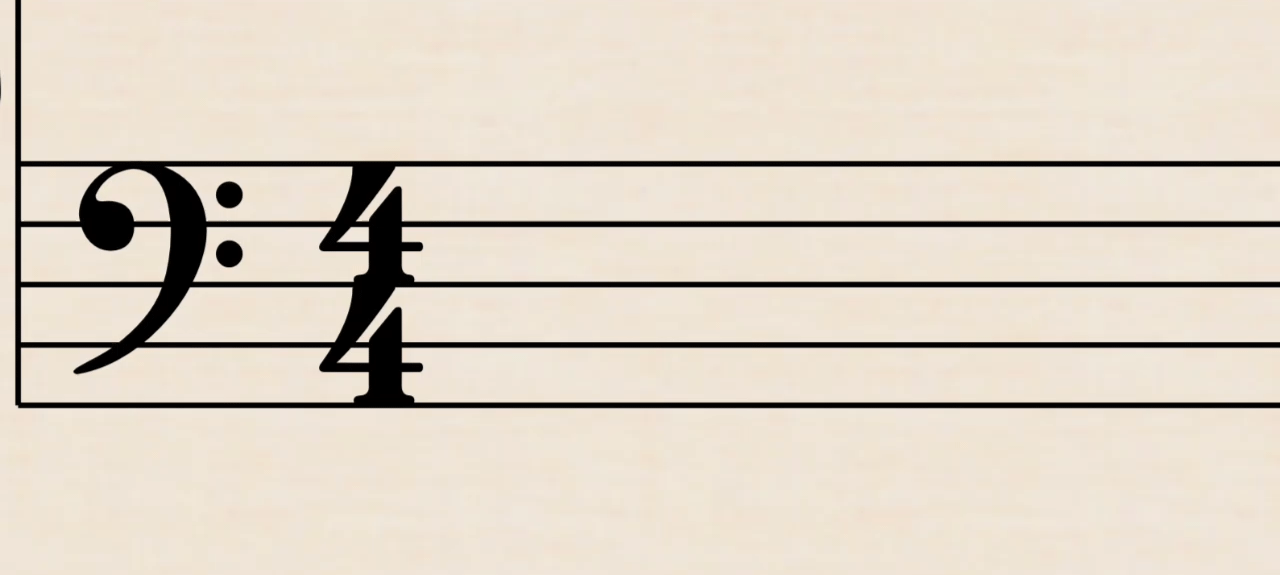
 RSS Feed
RSS Feed
