Over time, the information I've been required to post on my classroom whiteboard has evolved from a Learning Objective, to the Learning Objective + Classwork and Homework agenda, to a Learning Target (students will Know X and Understand Y by Doing Z) + the Classwork and Homework agenda. It's a lot of information. Don't get me wrong, it's totally appropriate and necessary for students' learning, but there's an issue. I teach five completely different classes, so getting all that information on display for all the students is a challenge. I have a few options for displaying information on my un-centered, small, single whiteboard.
1) Write the learning targets and agendas for every class on the board. Drawbacks: Tiny writing, students can't see what I've written, no blank space on the board to use during instruction.
2) Only display one class at a time. Drawbacks: Some students still can't see, writing for every class is keeping me from supervising/managing my incoming and outgoing students during the passing period. Remember, I'm dealing with expensive instruments, cases, chairs, and music stands.
3) Install some more whiteboards in my room. Tried that, district took them down :-(
4) Give up and just not write it on the board. <--Not an option!
1) Write the learning targets and agendas for every class on the board. Drawbacks: Tiny writing, students can't see what I've written, no blank space on the board to use during instruction.
2) Only display one class at a time. Drawbacks: Some students still can't see, writing for every class is keeping me from supervising/managing my incoming and outgoing students during the passing period. Remember, I'm dealing with expensive instruments, cases, chairs, and music stands.
3) Install some more whiteboards in my room. Tried that, district took them down :-(
4) Give up and just not write it on the board. <--Not an option!
 Using OneNote to display my daily agenda
Using OneNote to display my daily agenda Over the years I would bounce around between option 1 and 2. Students from one side of the classroom would have to get out of their seat and walk over so they could copy down the agenda in their planner. One year I did install some cheap office-store whiteboards, but those eventually disappeared from my wall courtesy of the district maintenance crew. It wasn't until I discovered OneNote on my Surface Pro that I finally found a solution. At the time, I was connecting my Surface to my classroom projector to display instructional content, and began to use OneNote at school to take notes at my work meetings. OneNote's organizational structure (Notebooks -> Sections -> Pages) makes it incredibly easy to create and stay organized. I quickly figured out that within my "Work" notebook I could create and designate a section for each of my classes. Within each class section, I could create and use a page for each daily agenda and learning target of the day. Boom! Now instead of using my not-so-strategically-placed-in-the-classroom whiteboard, I just connect my Surface Pro to the strategically-placed classroom projector, open OneNote, go to the relevant class page, and viola! Now all my students can see the classwork, homework, and learning target for the day. Switching between each class agenda takes seconds, giving me back the time I need to monitor the students coming and going, setting up, and needing my assistance.
Creating a new agenda is super easy. OneNote automatically provides the date and time for when a page is created, which helps me keep track of the day and plan the information to be posted for my students. Just like in MS word, I'm able to create tables within OneNote's whitespace. I use the table function to format my agenda info for easy reading and understanding. I never delete my agenda pages, and here's why. By scrolling through the previously created class pages, I'm able to quickly check the agendas from past school days. This helps me stay on top of what we're learning, what's been assigned, what I'm collecting, and what's due soon. Using the keyboard shortcuts Ctrl-A (select all), Ctrl-C (copy), and Ctrl-P (paste), I can quickly create a new daily agenda and learning target page with a consistent style and format in a matter of seconds. This new method and routine is much faster and easier than writing it in a lesson plan book, and then again on my semi-useful classroom whiteboard. I also don't have to worry about students being unable to read my handwriting as well ;-)
In my music room, my Surface Pro is continuously connected to my classroom projector wirelessly via its built-in Miracast wireless display connection. Now I can be standing at my classroom door with my Surface, not only monitoring my students, but also changing the agenda for my next class. Using OneNote makes the task fast and simple, and it keeps me organized(!).
But wait, there's more!
In my music room, my Surface Pro is continuously connected to my classroom projector wirelessly via its built-in Miracast wireless display connection. Now I can be standing at my classroom door with my Surface, not only monitoring my students, but also changing the agenda for my next class. Using OneNote makes the task fast and simple, and it keeps me organized(!).
But wait, there's more!
I now have a second classroom on the other side of campus where I teach my multimedia students. The room is a generic computer lab for teachers to sign up and use, so I don't personalize it or leave any equipment there. Does that stop me from using OneNote to show the daily agenda? Nope! All my OneNote notebooks are available for me online, so I can get to them from any internet connected device. The computer lab's projector is connected to a generic teacher workstation, which either mirrors or extends it display. Using the computer's web browser, all I have to do is:
| 1) Login to Office.com 2) Click on the OneNote icon 3) Open my Work notebook 4) Click on the class 5) Click on the page showing the daily agenda 6) Done! | |
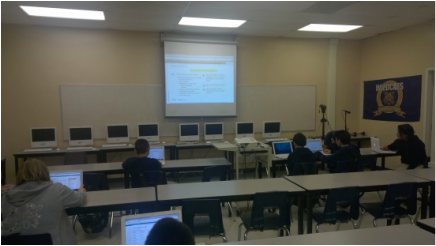 In another classroom? Not a problem!
In another classroom? Not a problem! I can even make edits from my Surface Pro, which then immediately reflect on the projector screen. The edits are synced in real time to the cloud version of OneNote (the browser version I use to display the agenda in the computer class), and the edits take merely seconds to reflect on the teacher workstation.
OneNote is free to download, and can be installed on practically every device that you can connect to a projector. Teacher workstation, check! iPad, check! iPhone, check! Windows phone, check! Android tablet/phone, check! Thanks to my Miracast dongle, I can even use my Nokia 1520 to wirelessly connect and display the agenda if I need to. Using OneNote combined with my Surface Pro solved an issue I've been dealing with for years. It's incredibly simple, and enabled me to be a much more effective and organized teacher for my students.
 RSS Feed
RSS Feed
