This is part 3 of a series of posts I'm writing on my past school year using various edtech tools for data-driven interventions.
Note: About midway through the school year, I decided to continue the next phase of this process with only one of my two advanced 7th/8th grade classes. Flipgrid assessments continued for both classes, but for various reasons I only continued the data-driven intervention activities with my band students.
Usually after Winter break, I spend time with my 7th/8th grade advanced students teaching them new music theory concepts, new performance techniques, new rhythms, etc. Along with the usual January lessons, it was time to act upon the performance assessment data I had been collecting and sharing back through Power Bi. In the previous school year I did a practice run of this kind of activity. Students did some analysis and wrote a reflective essay (gotta support that ELA CC!). However, this time around I decided to keep the reflection part, ditch the essay, and integrate more actionable activities for the students. Here is how we started.
Student Reflection on the Data
I created a reflection activity for my students. Basically just asking them a bunch of questions about what they saw in their personal data from the class Power Bi report. The goal was to incorporate math skills (chart/visual analysis, finding averages, comparisons), have them write using music academic vocabulary, citing primary sources, and of course some critical thinking, communication, and metacognition. The assignment was created and distributed in our OneNote Class Notebooks. During the design process for this activity, I used tables and colors to visually organize the areas where students would enter in their answers, and I embedded the Power Bi report right onto the page because that's how awesome OneNote and Office 365 can be. After the page was ready I distributed it out through the Class Notebook tools tab. Students were given a week to complete the assignment before I would start leaving feedback. On the first day I directed them to the assignment, explained it, answered questions, got them started, and then flipped my switch to facilitator mode for the rest of the class. For the rest of the week sometimes I would give them a little time at the end of class after we finished doing our daily music education stuff. Because of the awesomeness of Surface, OneNote, and digital ink, I was able to review and leave feedback late at night before bedtime. Some students got their math wrong, or didn't even understand what kind of math was required to find their average. Yikes(!), but whatever, I'm a teacher and this presented a teachable moment. Some of the questions at the bottom of the assignment that required critical thinking were challenging for the students, but I helped them out in person or with my OneNote feedback. Students were also allowed to revise and improve their work as much as they needed to.
I created a reflection activity for my students. Basically just asking them a bunch of questions about what they saw in their personal data from the class Power Bi report. The goal was to incorporate math skills (chart/visual analysis, finding averages, comparisons), have them write using music academic vocabulary, citing primary sources, and of course some critical thinking, communication, and metacognition. The assignment was created and distributed in our OneNote Class Notebooks. During the design process for this activity, I used tables and colors to visually organize the areas where students would enter in their answers, and I embedded the Power Bi report right onto the page because that's how awesome OneNote and Office 365 can be. After the page was ready I distributed it out through the Class Notebook tools tab. Students were given a week to complete the assignment before I would start leaving feedback. On the first day I directed them to the assignment, explained it, answered questions, got them started, and then flipped my switch to facilitator mode for the rest of the class. For the rest of the week sometimes I would give them a little time at the end of class after we finished doing our daily music education stuff. Because of the awesomeness of Surface, OneNote, and digital ink, I was able to review and leave feedback late at night before bedtime. Some students got their math wrong, or didn't even understand what kind of math was required to find their average. Yikes(!), but whatever, I'm a teacher and this presented a teachable moment. Some of the questions at the bottom of the assignment that required critical thinking were challenging for the students, but I helped them out in person or with my OneNote feedback. Students were also allowed to revise and improve their work as much as they needed to.
How do I improve?
After I was satisfied with their data analysis and reflection work, we moved onto the next step. Based on the numbers, what was their neediest performance technique? Was it Pitch, Rhythm, Articulations, or Tone? (Posture was excluded)
After I was satisfied with their data analysis and reflection work, we moved onto the next step. Based on the numbers, what was their neediest performance technique? Was it Pitch, Rhythm, Articulations, or Tone? (Posture was excluded)
For this assignment they had to get online and do some research, looking for resources on how they could improve their particular performance technique for their instrument. Note: Technically they had two separate neediest categories they were aware of, one from their peers and one from me. For this assignment they used their lowest scoring category according to my scores. I asked for a minimum of two sources (one video, one written), and they had to explain their value and cite where they were from. I left room for four sources and a lot of my students filled those up. Want to know another great feature of OneNote? When students posted the link to a YouTube video on their OneNote assignment page, the video automatically embeds itself. I was able to watch their source videos without ever leaving their assignment page 😊. I gave them a week to get this done.
Meanwhile...
Now, while they were busy getting their research done, I was doing a little organization on my end for the next phase in this process. In my non-public Power Bi file I created a table that displayed my students, their average performance scores (from me), with a little conditional formatting thrown in. Looking at this table I started jotting down my students names in OneNote, organizing them into groups based on their lowest/neediest performance category. I kept the groups to 4-5 students, and I mixed up the instrumentation as best I could. I kept my percussion kids together in a group, since their performance technique differs from the wind players, and I also tweaked the groups a little bit based on student behavior, separating my chatterboxes.
Meanwhile...
Now, while they were busy getting their research done, I was doing a little organization on my end for the next phase in this process. In my non-public Power Bi file I created a table that displayed my students, their average performance scores (from me), with a little conditional formatting thrown in. Looking at this table I started jotting down my students names in OneNote, organizing them into groups based on their lowest/neediest performance category. I kept the groups to 4-5 students, and I mixed up the instrumentation as best I could. I kept my percussion kids together in a group, since their performance technique differs from the wind players, and I also tweaked the groups a little bit based on student behavior, separating my chatterboxes.
I ended up with 11 groups; one for Pitch, three for Rhythm, four for Articulations, and three for Tone. As my students were reflecting and researching, I had begun slow cook'n an Iron Chef activity for them, and soon we were about to dig in.
Part 4 begins the intervention phase of this whole big process, and is coming up next. Stay tuned as I present my experience of slow cooking an Iron Chef activity with my band students.
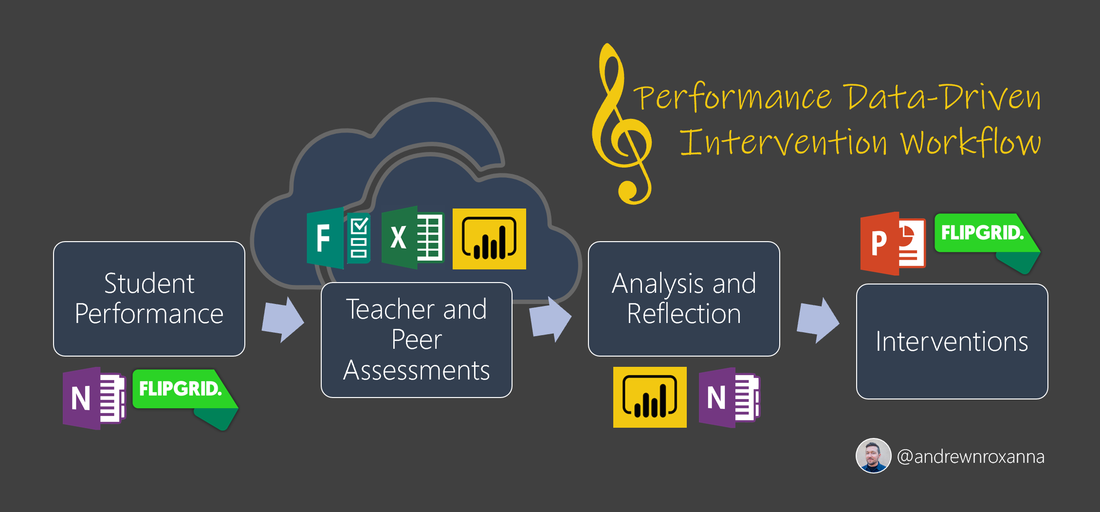
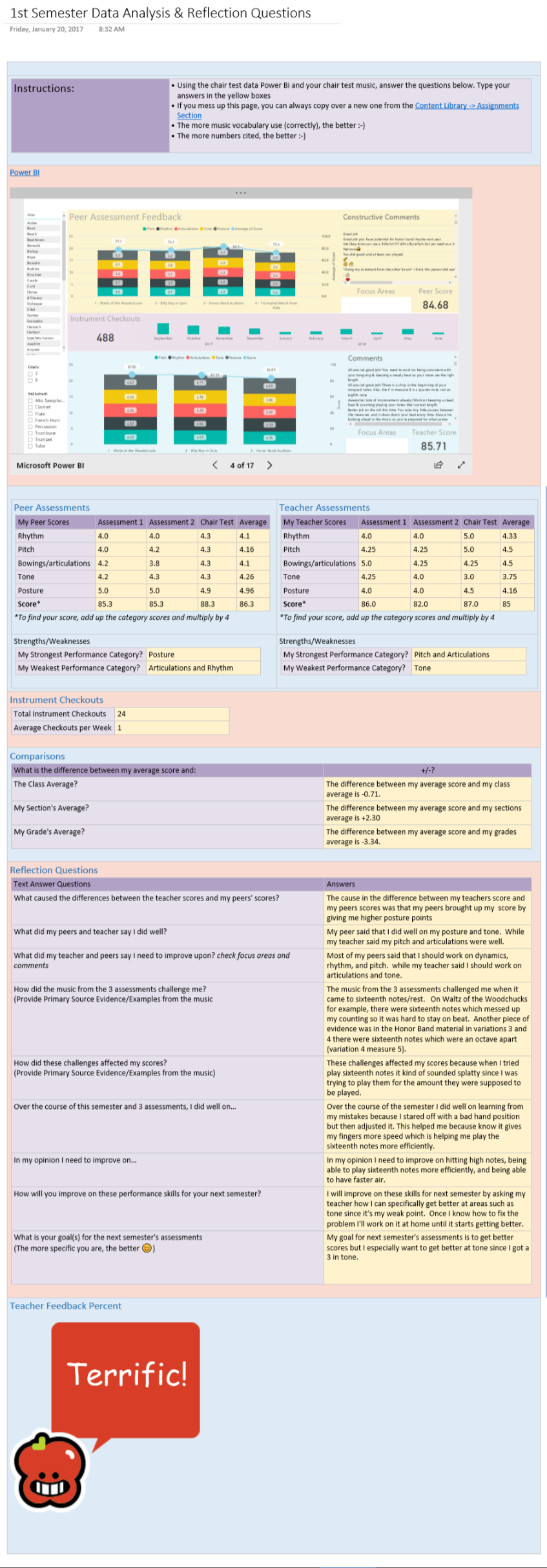
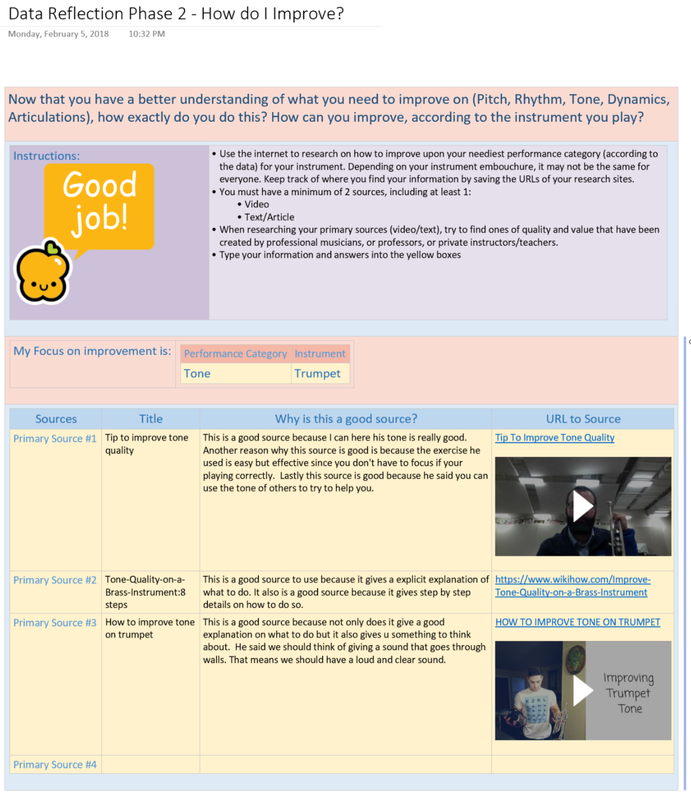

 RSS Feed
RSS Feed
