I've been using Sway more frequently as a go-to tool in my classroom. As my multimedia students create digital artifacts, aka "their assignments," I'm taking advantage of the opportunities to incorporate some school-wide goals.
Backstory: Some of the teachers at my school (me included) are currently involved in a research study. A byproduct of the study involves our school focusing on our students' use of academic vocabulary (hello CCSS!), in particular 10 words that the teacher/participants chose last spring.
Me being the music teacher that I am, my pedagogy and lesson planning mindset isn't exactly focused on getting my students to write in the English language. However, because of my school's academic vocabulary focus, I've been on a quest this year to step outside my comfort zone, brainstorm, and create some authentic and meaningful writing activities for my students.
Back to the multimedia kids. I've been doing my best to teach them (this is my second year), and they've been creating stuff for me using the programs we have access to in our computer lab. Lately, after assignments have been turned in, the next task I ask of them is to critique each others work. This is for various reasons.
I'm keeping my multimedia class paper-free. We're saving trees, and also the printers in my classroom NEVER EVER WORK. So, after my students have turned in their assignments, I need a method to share their work with each other. A tool that will let me easily put their work on display, and is easily accessible for them to get to.
Enter Sway.
Sway has been exactly what I need time and time again. It's still a beta, but it works, and its been working great so far. Using Sway I'm able to consolidate, organize, and present various mediums of media using the web as my canvas. A canvas that I can put out on the internet for anyone to see and interact with. It has all the typical features of uploading graphics, inputting text, and embedding YouTube videos, but lately they've been adding some seriously cool stuff. Take a look.
Backstory: Some of the teachers at my school (me included) are currently involved in a research study. A byproduct of the study involves our school focusing on our students' use of academic vocabulary (hello CCSS!), in particular 10 words that the teacher/participants chose last spring.
Me being the music teacher that I am, my pedagogy and lesson planning mindset isn't exactly focused on getting my students to write in the English language. However, because of my school's academic vocabulary focus, I've been on a quest this year to step outside my comfort zone, brainstorm, and create some authentic and meaningful writing activities for my students.
Back to the multimedia kids. I've been doing my best to teach them (this is my second year), and they've been creating stuff for me using the programs we have access to in our computer lab. Lately, after assignments have been turned in, the next task I ask of them is to critique each others work. This is for various reasons.
- Our school-wide 10 academic vocabulary words include Analyze, Evaluate, and Critique.
- They're writing(!) using tier 2 and tier 3 academic vocabulary.
- They're typing! <--- 21st century digital skillz :-)
- Blooming like crazy! "Analyze each others work applying the design concepts I've taught you. Tell me how they successfully applied the concepts, and what they can do to improve their final product."
I'm keeping my multimedia class paper-free. We're saving trees, and also the printers in my classroom NEVER EVER WORK. So, after my students have turned in their assignments, I need a method to share their work with each other. A tool that will let me easily put their work on display, and is easily accessible for them to get to.
Enter Sway.
Sway has been exactly what I need time and time again. It's still a beta, but it works, and its been working great so far. Using Sway I'm able to consolidate, organize, and present various mediums of media using the web as my canvas. A canvas that I can put out on the internet for anyone to see and interact with. It has all the typical features of uploading graphics, inputting text, and embedding YouTube videos, but lately they've been adding some seriously cool stuff. Take a look.
My students recently had to create a picture that expressed this year's Education Celebration theme, "College and Career Ready, Set, Go." After they submitted their work, I was able to quickly create this Sway and share it with them, so they could complete their critiques. Cake and Pie.
A couple things you'll notice about the Sway above this text. First, it's embedded into my blog post because Sway gives me the iframe to do so. You can even get it yourself if you hover your mouse over to the top right corner. Second, I embedded an active excel chart that displays the results of my students' voting. Think about that for a second....
My students vote for their favorite on the linked critique form. I created the form using the online Excel app in the Office Online suite. Using the same Excel file on my computer (thank you OneDrive!), I was able to create some formulas to tally the results and show them visually with a quick chart. Here's the real treat, Sway & OneDrive not only allows me to embed the excel file, but I get to chose what part(s) of the excel file. For instance, my neat little voting results chart :-)
That is some serious awesomeness. All of this I was able to do with my Surface Pro 3 on loan from the Microsoft Store (Thank you MS!). This machine is an absolute dream. I'm using an i5 with 8 gigs of RAM, and it handles everything I throw at it. Photoshop, Illustrator, Premier Pro, ZebraZapps.....running at the same time!
I think I'm only scratching the #surface with the Sway/OneDrive collaboration too. Recently I gave Sway a real stress test, and although it took me some time, I was able to discover some very cool features, which I will talk about next time......
My students vote for their favorite on the linked critique form. I created the form using the online Excel app in the Office Online suite. Using the same Excel file on my computer (thank you OneDrive!), I was able to create some formulas to tally the results and show them visually with a quick chart. Here's the real treat, Sway & OneDrive not only allows me to embed the excel file, but I get to chose what part(s) of the excel file. For instance, my neat little voting results chart :-)
That is some serious awesomeness. All of this I was able to do with my Surface Pro 3 on loan from the Microsoft Store (Thank you MS!). This machine is an absolute dream. I'm using an i5 with 8 gigs of RAM, and it handles everything I throw at it. Photoshop, Illustrator, Premier Pro, ZebraZapps.....running at the same time!
I think I'm only scratching the #surface with the Sway/OneDrive collaboration too. Recently I gave Sway a real stress test, and although it took me some time, I was able to discover some very cool features, which I will talk about next time......
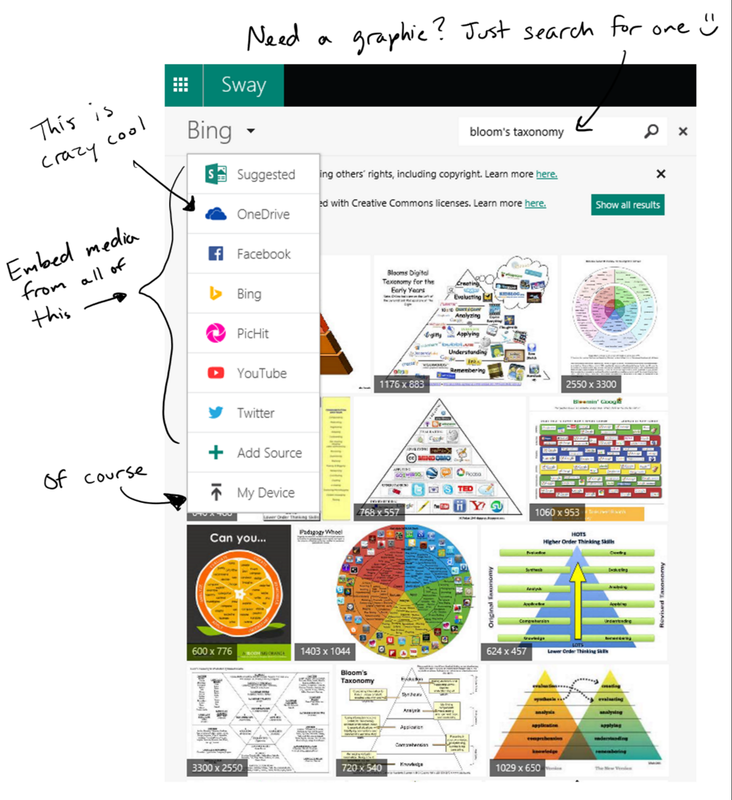
 RSS Feed
RSS Feed
